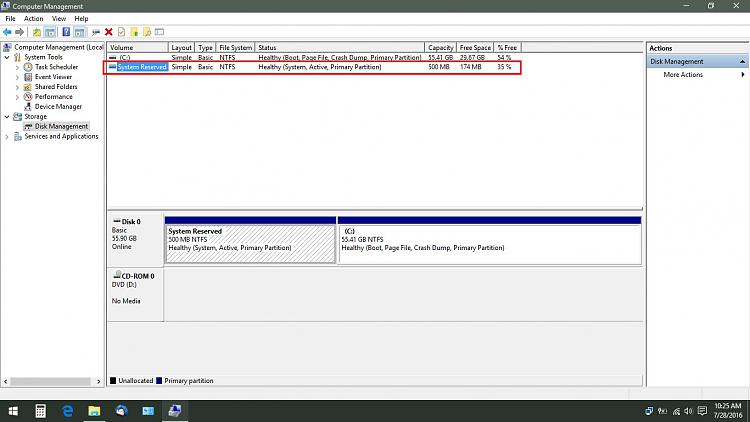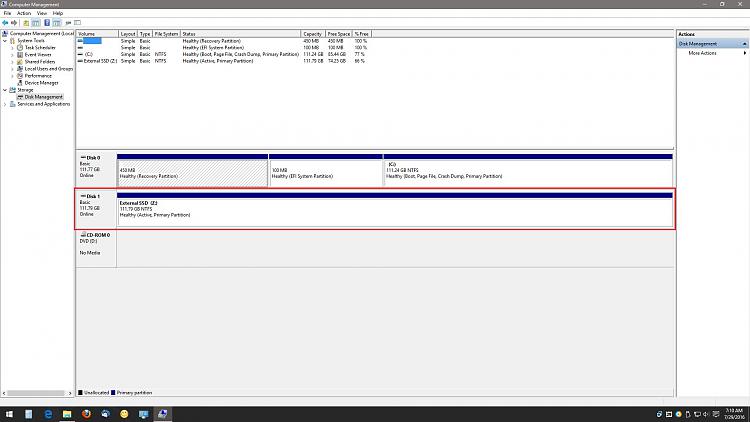New
#1
Windows 10 Backup 0x80070005
Hi all
My company recently installed Windows 10 from a network location. I am a local admin and everything seems fine apart from I am unable to use the built-in Windows disc imaging function.
Each time I get to the point of making a backup of "System Reserved" a message appears with the code "0x80070005". I've tried all kinds to troubleshoot this (checked permissions, tried different backup discs etc) but have got nowhere. Could it still be a permissions issue due to the install coming from an image?
I unhid the "System Volume Information" folder but the permissions on it look OK. "SYSTEM" is the owner, with full control, and I even added in my local admin account with full control but still have no luck. Any ideas anyone? It backs up files on the disc fine right up until it tries to take a system image, at which point it falls over. I've attached a screenshot of the error. Also, Event Viewer shows this entry:
"The backup operation that started at '2016-07-27T14:28:55.214053900Z' has failed with following error code '0x80070005' (General access denied error). Please review the event details for a solution, and then rerun the backup operation once the issue is resolved."
Thanks & regards


 Quote
Quote