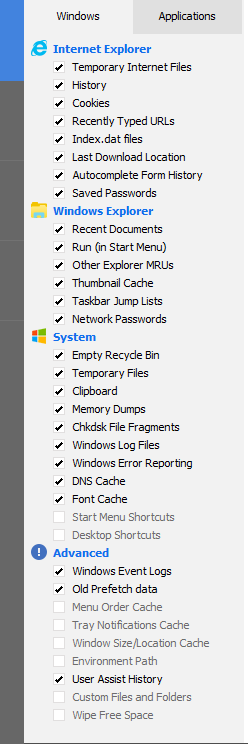New
#1
Win10 native "disk cleanup" vs. CCleaner: temp files discrepancy
Hi, all:
Is there a logical explanation for an enormous discrepancy between the number of "temp files" found by the native Windows "disk cleanup" utility and the number found by CCleaner?
Having set up my new OEM Win10 box ~6 days ago and having more or less finished installing all M$ updates, 3rd-party software and data, I thought I would do a bit of tidying up.
Having used both the native utility and CCleaner for many years under XP, Vista and 7, I expected that CCleaner would find more temp files than Windows.
But I did not expect a difference of several hundred MB (many more by CCleaner than by Windows).
Needless to say, I will create a system restore point before taking action.
But I am still squeamish about letting CCleaner remove a few hundred Mb of temp files, when Windows only wants to remove a fraction of that number.
Any thoughts?
Thanks,
MM


 Quote
Quote