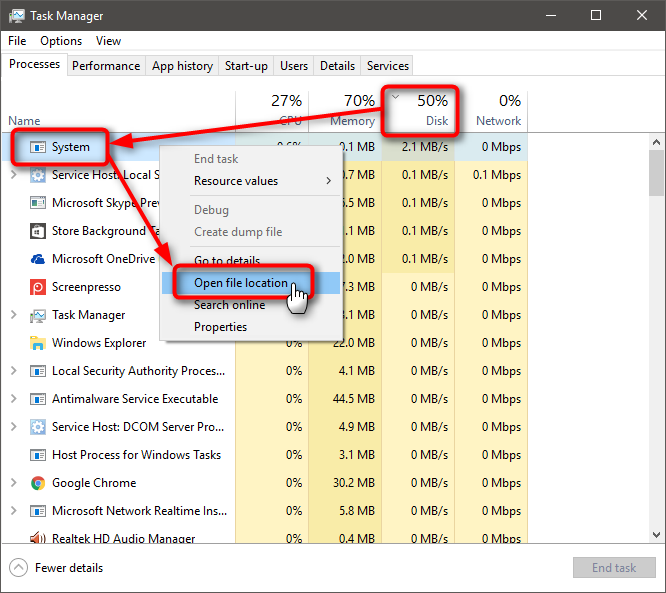New
#1
How do know which HDD is active. I have 4 HDDs in my system (+ 1 SSD)
Sometimes one of my HDDs starts to seek very rapidly, and not because of any actions I've started. How can I tell which HDD is active and which background process or program is causing that activity?


 Quote
Quote