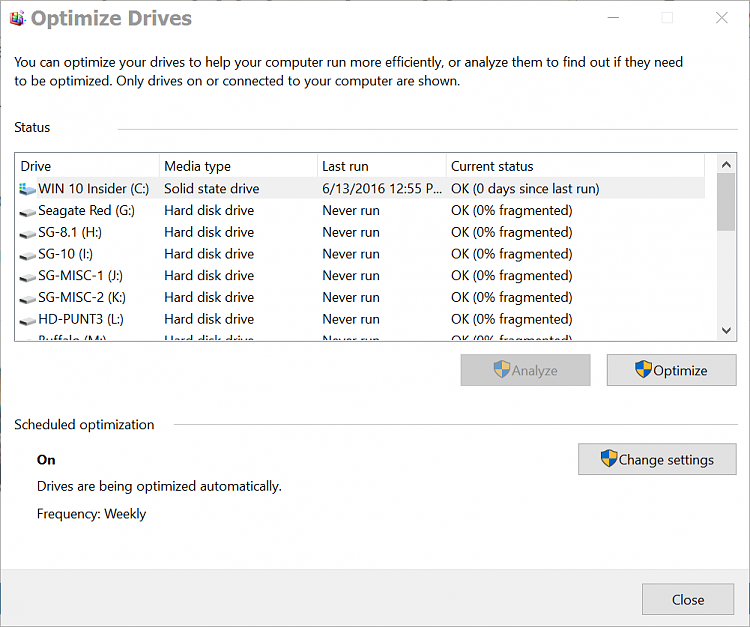New
#1
system defrag
My Windows 10 SYSTEM is 15% fragmented and should be optimized. When I click on optimize it very quickly runs down the percentage numbers as though it's doing it's job. But then it settles again at 15%. I already tried a manual defrag command. That didn't help. All my other drives are perfect.


 Quote
Quote