New
#1
Windows 10 task manager reports crazy high cpu speed
-
-
-
New #3
-
New #4
-
New #5
-
-
-
New #8
Many of the newer processors have a "Turbo" speed mode, that will temporarily enable a faster speed. For instance, your processor, the 4670K has a base speed of 3.4Ghz with a Turbo speed of 3.8Ghz. When you overclock, it increases the gap of this frequency. It's a multiplier, just like your CPU multiplier.
-
-
New #9
The way you write that makes it look like you're saying that 5.9ghz is my new turbo speed. But i think what you were trying to say was that the task manager is showing what it thinks is the new turbo speed by using 4.5ghz as the base for it's calculation, right? So in essences, it's a bug.
-
New #10
It's hard to know what the actual turbo speed is. I don't know if it's a bug so much as just something that is hard to be accurate when you are overclocking. How are you doing the overclocking anyways? Are you increasing the multiplier, or increasing the base frequency? Increasing the multiplier should be more accurate. Increasing the base frequency is likely to be harder to calculate.
Related Discussions

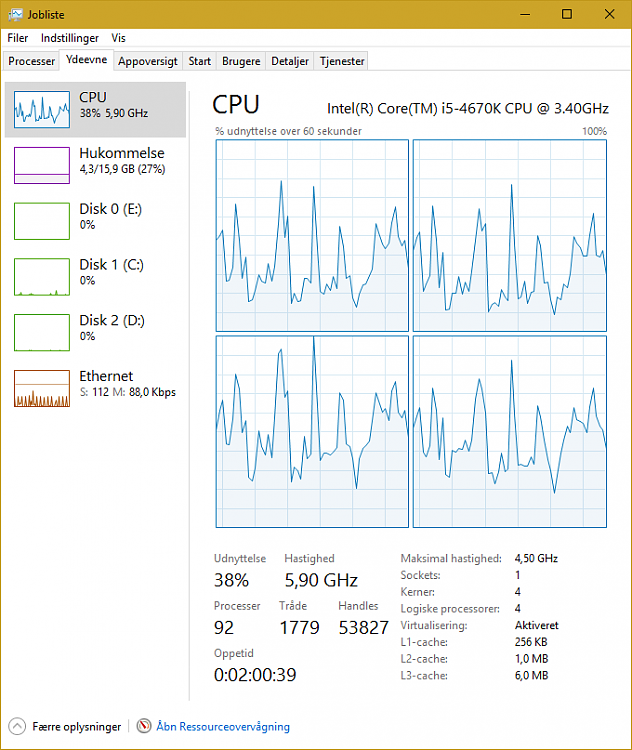

 Quote
Quote