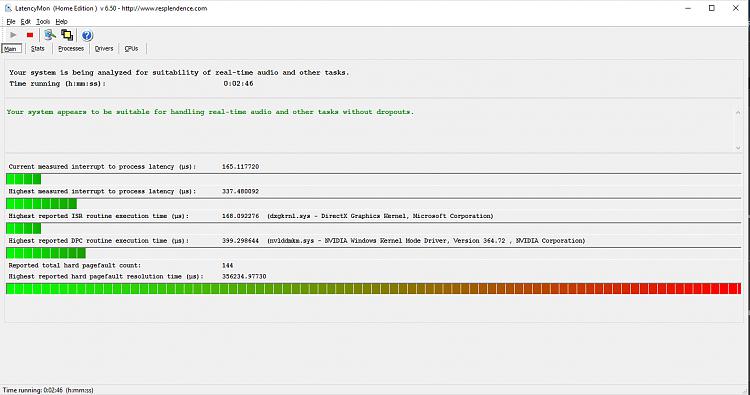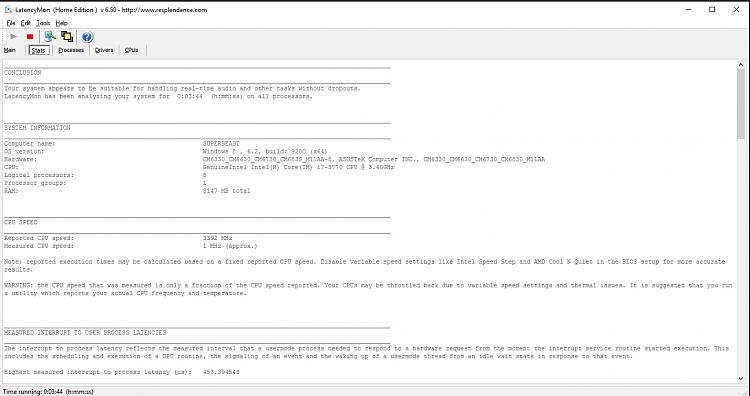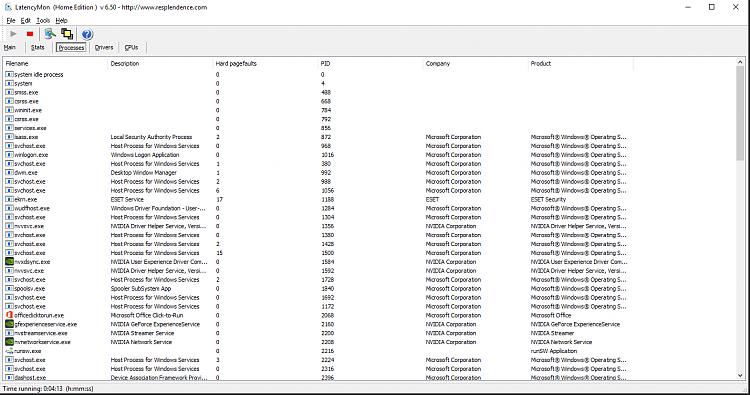New
#1
Explorer lagging when dragging files
So I noticed a couple months back that Explorer started lagging when I drag a file anywhere, even within the same window. I click, start to drag, and it immediately lags for about a second or two, then suddenly moves to the spot I indicated. Does it with right-click drags, too. It's not my CPU, I've checked. Memory's good, too. Updated Windows several times since this has started, that didn't fix it. Updated my GPU drivers, too, didn't solve it. What's the issue? Should I do a fresh Windows install?


 Quote
Quote