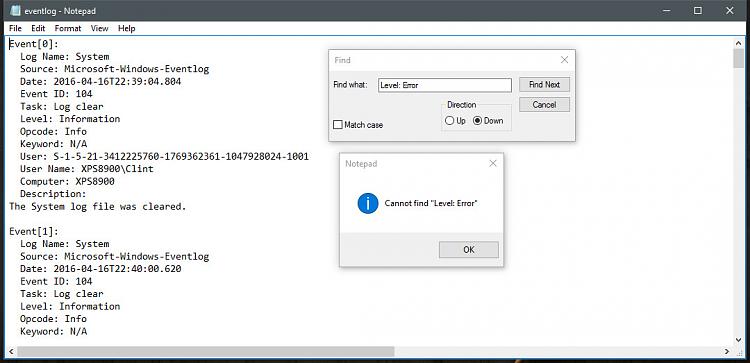New
#11
Event Viewer error
-
-
-
New #13
The Event Log as exported contains events from 16/04 to 17/04; and there is no error level events. Only one event about Client-Licensing:
I am sorry to say that it does not serve the purpose for which I asked for the file. A system cleanup is behind it, I think.The Microsoft-Client-Licensing-Platform/Admin log file was cleared.
Hopefully Cliff's guidance will get you out of the issue.
-
New #14
-
New #15
Try clearing the log and see if in the next days any new one are created.
To clear a specific log, select the log file, right click, and select clear log.
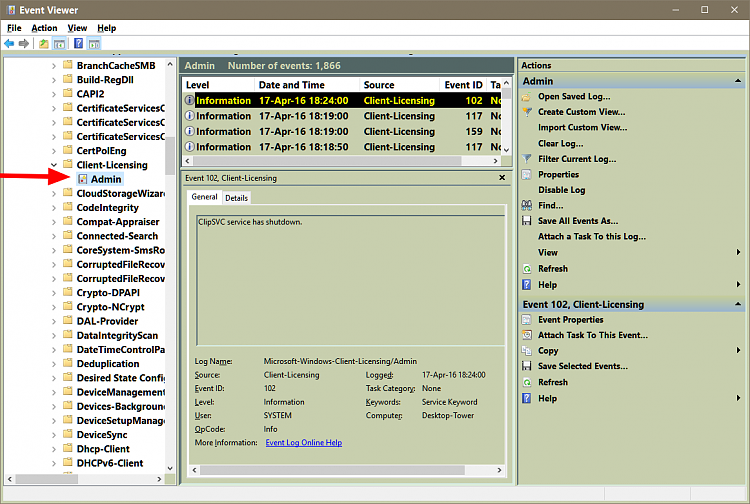
On another note, if an error isn't showing up in Reliability History, and if all your Universal apps are functioning, I wouldn't really worry about it. Some errors are just time out errors, and when windows tries again(maybe after a few times) it succedes.
-
New #16
-
New #17
Does it seem to effect any apps or other use of the system?
For example I get a bunch of DCOM errors related to Cortana all day long, 24/7, but she's(it's) working perfectly, and there is nothing in Reliability History(where real errors are shown).
-
New #18
-
-
New #19
Here is what task id 112 means(and other numbers too), in the TechNet library: Event ID 112 — Task Properties
112 Microsoft-Windows-TaskScheduler Task Scheduler could not start task "%1" because the network was unavailable. Ensure the computer is connected to the required network as specified in the task. If the task does not require network presence, remove the network condition from the task configuration.
-
Related Discussions

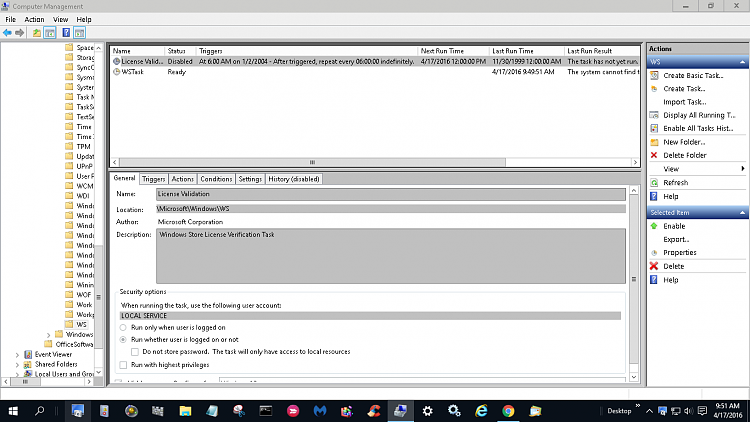
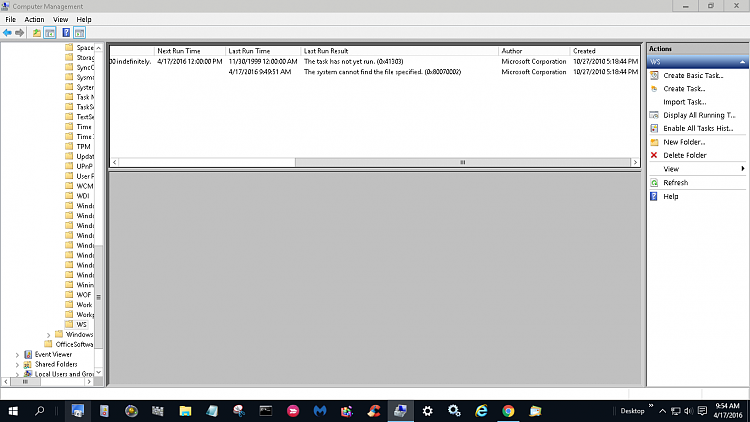


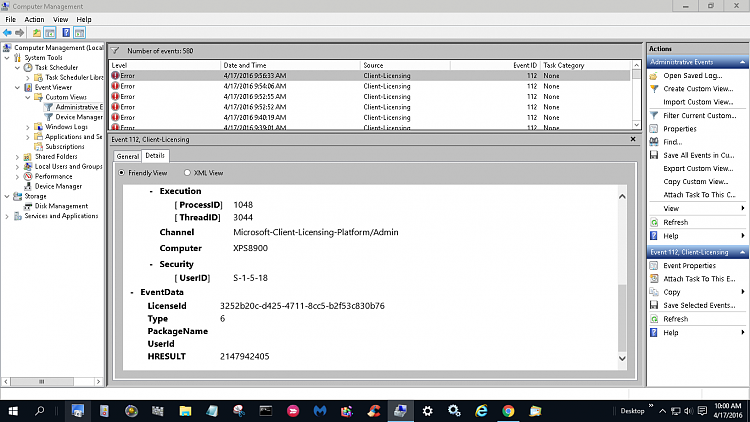

 Quote
Quote