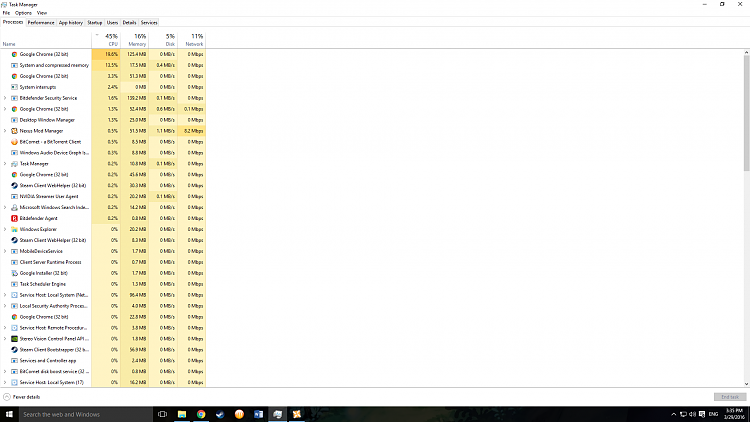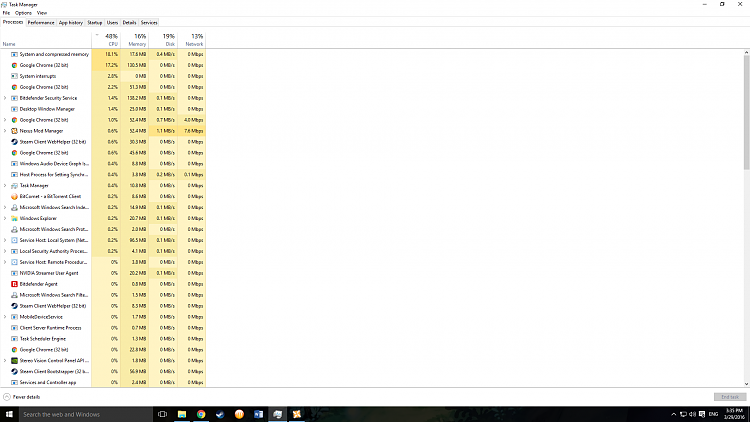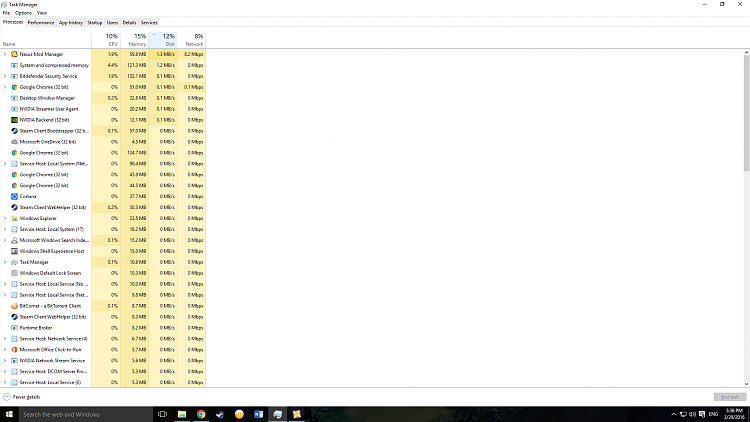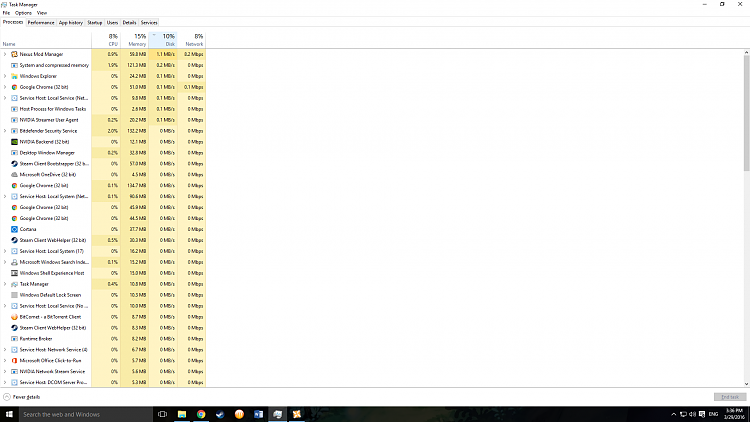New
#1
HELP Windows 10 Slow Can't Even Watch Youtube
Hello I'm not sure if this is caused by an update or not but lately(And I mean just the past 2 or 3 days) my PC has been extremely slow. The disk usage in the task manager is almost always at 90-100% if I open more than one browser confirmed for chrome, firefox, and explorer. All downloads are slow and even opening up basic apps on the desktop lag. If I click and drag an open file window or app I'm met with unbearable stuttering. Restarting the PC fixes the issue momentarily but after sitting idle or opening anything the system quickly deteriorates again. I can't stress enough how annoying it is to open a youtube video and have it play normally for a few seconds before it begins to play as if it's in slow motion. I've tried different solutions around the web with no results including a fresh install of Windows 10. Virus scans show nothing with Bit Defender and I've had this anti virus more months without issues. I'm 100% sure it's not a virus. Is this because of an update? Am I screwed until Microsoft fixes Windows 10?


 Quote
Quote