New
#21
Windows 10 freezes up and I have to reboot
-
-
New #22
-
New #23
Whatever you download in drivers you should save to an external device so have them in case you need to reinstall windows 10 again.
-
New #24
I went back to the HP website and attempted to install the chipset by selecting "download only" this time. The error message comes up after attempting to install.Maybe they are already updated, i can download both Chipset and the Intel Management Engine i select download only not use the HP Assistant. How are you doing it ? If you try to install them and already have that version or newer version it will tell you when you install them.
If look in Device Manager under System Devices and expand it look for Intel Management Engine Interface, right click select Properties and the Driver Tab will tell you the version and date, match it to HP site then you have the newest or one Windows 10 updated.
Chipset will be in same part of Device Manager under System Devices Intel Chipset series with a number in between, you can do the same by right clicking and checking the driver version should be a few of these listed this way under System Devices.
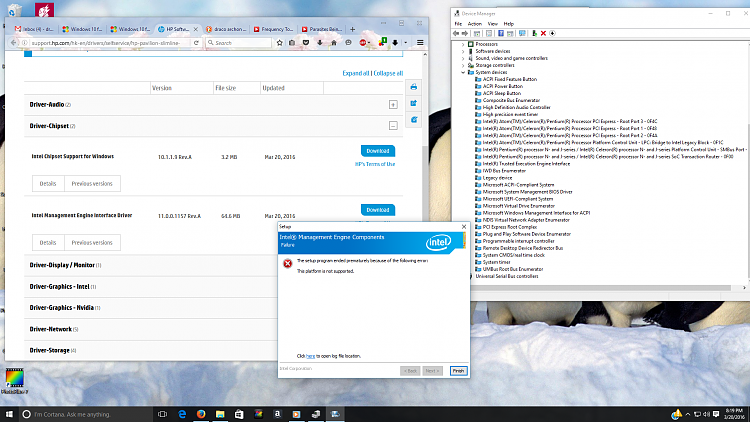
The first chipset is already on my computer according to the Details on the properties tab. It is the second chipset that appears not installed. The version on my computer appears older than the update on the HP website.
Looking at the Events tab on the chipset properties there are timestamps of March 7 when an install was requested, and there is a box that says "Information," Inside the box says,
Device PCI\VEN_8086&DEV_0F18&SUBSYS_2B28103C&REV_0E\3&11583659&0&D0 requires further installation.
-
New #25
I did go through every one of those drivers and attempt to install them. However, to show you what happens I tried this one again. The first time I went through these drivers I did select "HP Assistant" but this time I have selected "Download Only."Realtek is there so it should be fine for the audio. I see you did not install the SATA controller drivers under Driver Storage on HP. I pointed them out on my post with the picture from HP support site.
The file downloads to my computer. When I click the file to install I am asked if I want to overwrite the files because the same files are already on my computer. I have selected "Yes to all" each time just in case something was wrong the first time. Each time the application attempts to install and then I receive the following error message:
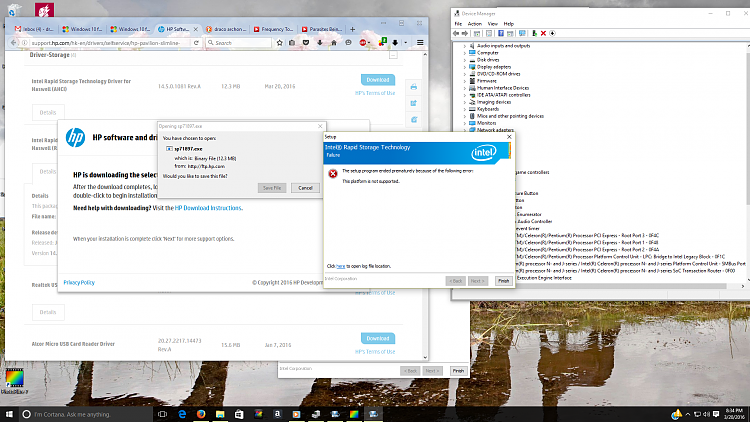
-
New #26
Then there must be some differences under that HP model because it is listed under your site, i do see it different in Device Manager for Intel Management Engine Interface which is not a chipset driver. Not sure on this, but would leave alone on these then. This message was on the Intel Management or Intel Chipset ? Try the first Driver Storage listed Intel Rapid Storage Technology Driver for your SATA AHCI Controller driver.
Can always select update driver after right clicking the device in Device manager and let it " Search automatically for updated driver software " to see if it finds one or it will tell you the best one is installed. This is a safe way.
-
New #27
Telling you that it is overwriting it, it is already there as said, do not bother. Repeat of your last post with Intel Management engine. Let me know about SATA AHCI driver goes. Otherwise let it search automatically online as described just before on my last post.
Need to go beyond this then and solve your existing issues.Which may have to do with Power Supply and i do say may i am not positive on this, but saw some low voltage from HWMonitor you posted.
-
New #28
We can try an inplace repair ugrade which will not affect much, as said it may or may not solve this issue.
-
-
New #29
Well, tonight I have FF open, playing music and Open Office all at the same time. I clicked to save my Open Office file and right after it saved then my pc froze up and the music was stuck like a broken record. Had to reboot after unplugging the pc to reset. Perhaps, the Open Office has nothing at all to do with the problem?
Today I downloaded some malware program from Microsoft.com. Ran it and it said that all was fine. I reinstalled the Malwarebytes, ran it, and it said that all was fine.
Maybe the freezing has something to do with some of these drivers that are supposed to be automatically updating but are not and will not let me do them manually either?
Or perhaps it is time to reinstall Windows 10?
I have an appointment a few states away this week and will be traveling for a few days so I will not be able to do anything with my computer while I am away. I just wonder if I should attempt tonight or tomorrow to reinstall Windows 10? What do you think?
If I reinstall Windows 10 then what is the best way to do that? I created a Windows 10 restore disc but then if the problem existed when I created the restore disc then what? Or what if it really is a hardware issue?
-
Related Discussions


 Quote
Quote
