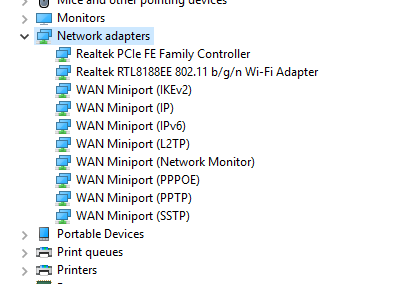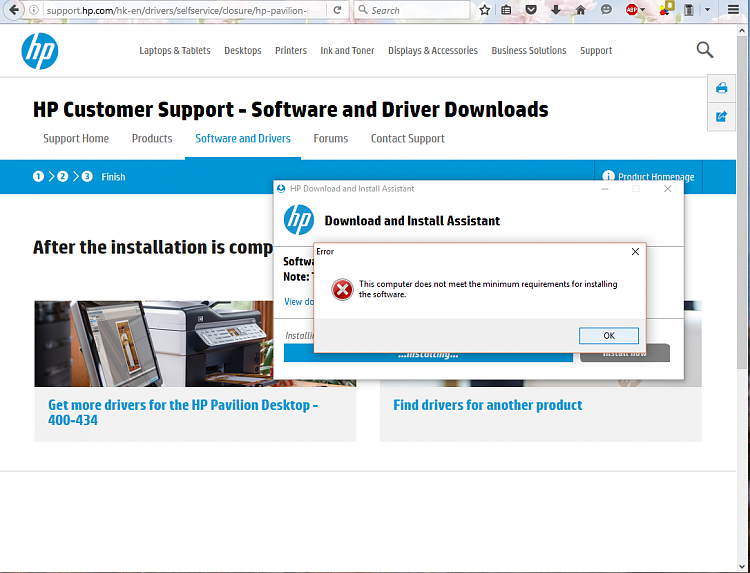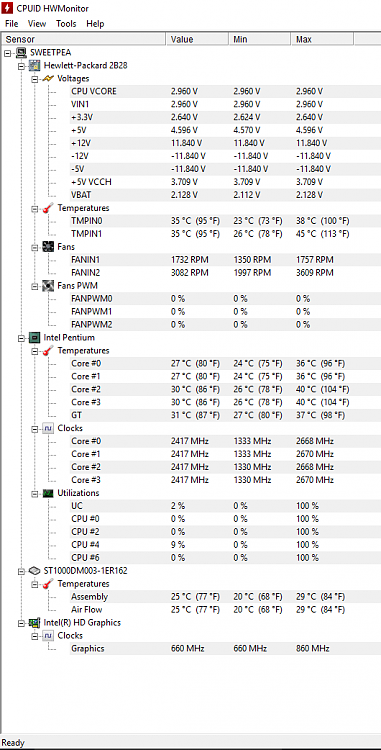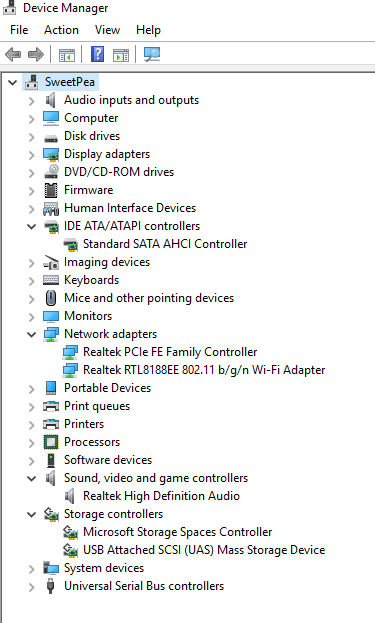New
#11
Yes! HP Assistant is on my computer, and it says that everything is already up to date.Here are some of the important system drivers you may need updated. Did you have some kind of HP Assistant Software that checks for updated drivers and downloads them for you, what you mentioned before ?
I have never heard of AHCI and do not know where to look for that, but I did already do the BIOS update a few days ago. It came up in the HP Assistant thing.The one for Driver Storage Intel Rapid Storage Technology Driver, the SATA setting for this in the BIOS should then be set to AHCI mode, most likely is already but if you are not sure skip this one for now i will help you more.
Attachment 70385Drivers for Network list a 3 different Wireless Lan drivers and one Ethernet Lan, as i am not sure yet which one. Also listed here are Bluetooth device drivers. Check in Device Manager under Network Adapter right click and select properties give me the information there and if you see wireless network.
I did not even realize that about the computer when I bought it. There was no one to help me buy a new computer.One thing about this system i do not like is it's Power Supply only 65W to be so little.
I am confused too because I have in years past gone into "Safe Mode" before and never lost files. I am a little familiar with the Windows 10 troubleshoot options because I tried them on my previous computer. I owned a Dell previously which I had for 5 years. It crashed and died on me. According to my search on the internet, the error message I received on it meant that the pc was dead (my short answer). This is how I became familiar with some of the new troubleshooting techniques with the option of keeping personal files or deleting everything and reinstalling Windows. Last night when I went to open one of my personal files I discovered it was not there.What did you mean exactly setup for automatic updates for HP ? Not sure i understand how going to Safe Mode made you loose files or which troubleshoot did you mean, then go on saying about lose of these files from a PC that you had in the past that died ?
I do have everything backed up to my knowledge. Bought several flash drives. I have setup an automatic scheduled backups, etc. But last night with suspicion about whether or not Open Office may be the problem I downloaded a couple trial versions of other programs to try so I thought that if I restored a previous back up that it would mess up my trial versions so I did nothing.
Lo and behold, the one file that was so important to me has resurrected. I don't know. Sometimes I feel like I am living in the Twilight Zone.
Is the Power Supply in this HP something that I can replace with a better one? Or is this a proprietary part?
So far today the computer has not froze up at all. I wish that I could remember exactly where the freezing happened the first 3 times but I do know where it happened the last two times. Perhaps the computer could not handle my large Open Office document? To test things out I divided the file last night. I really hope that nothing is wrong with the computer because it would be a huge headache.


 Quote
Quote