New
#1
Just a curious observation.
Dell laptop running Win 10 Pro Insider Preview
Acer laptop running Win 10 Home RTM
I am used to set the date in this format.................. eg. 2/28/2016............M/d/yyyy
My Acer has different formats which do not allow me to do that. It does not have M/d/yyyy
I ended up choosing 2/28/16 ....................M/dd/yy
I wonder if it is due to different computer manufacturers or Win 10 versions.
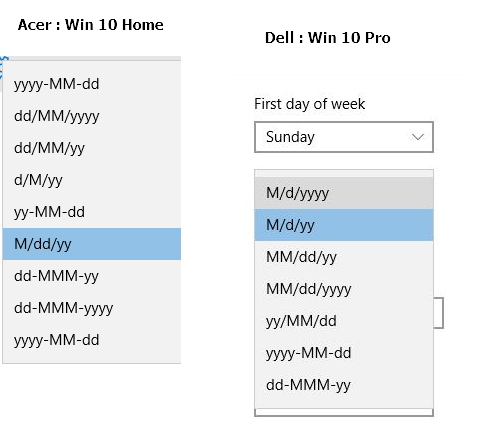


 Quote
Quote

