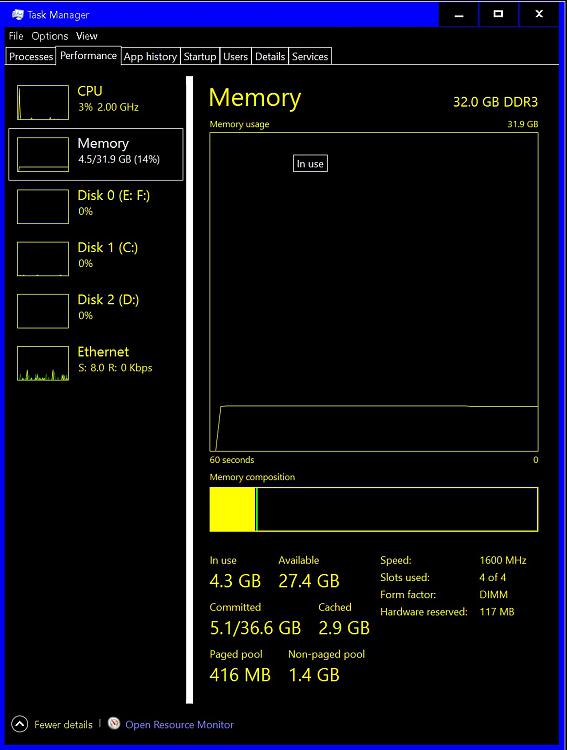New
#1
Memory Optimiser
I have Windows 10 64 bit and use Office 2013 (32 bit). I have 16GB of RAM
When running several workbooks, I often run out of resources. Are there any memory optimisers I can use or can someone advise me how to overcome this problem?
Your assistance is most appreciated


 Quote
Quote