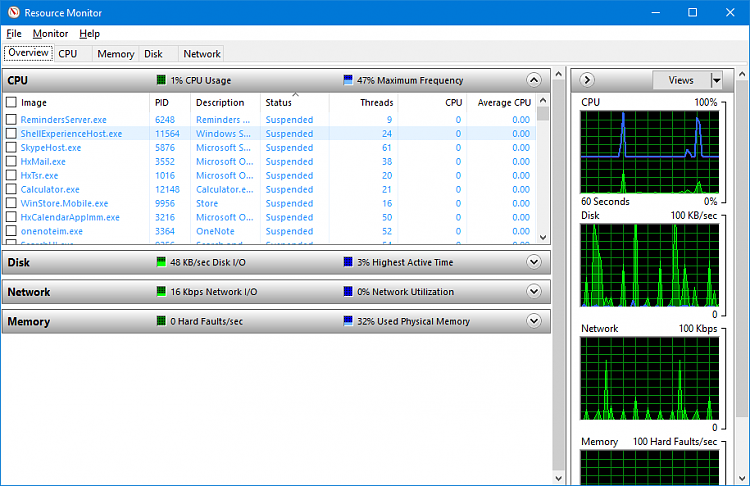New
#1
Processes Becoming Suspended
For some reason starting about a week ago certain processes occasionally become suspended on my laptop. I'm running Windows 10x64 Pro on a Sager laptop with 16 GB of RAM and then i7 processor. The processor becomes suspended varies but IE 11 is one of the ones that become suspended and when it does obviously cause all kinds of problems. I'm attaching a screen capture showing 4 processes that were just suspended when I checked. Any idea how this is happening and how to prevent it?


 Quote
Quote