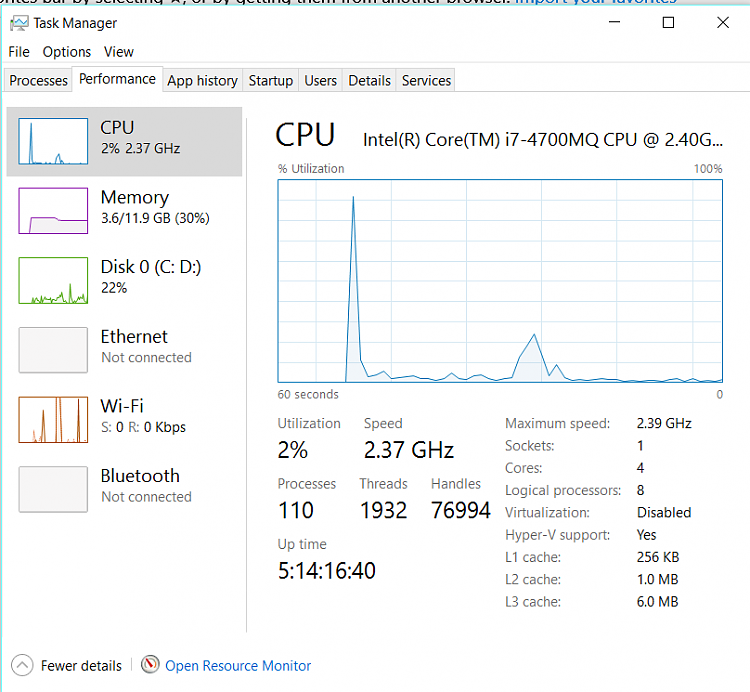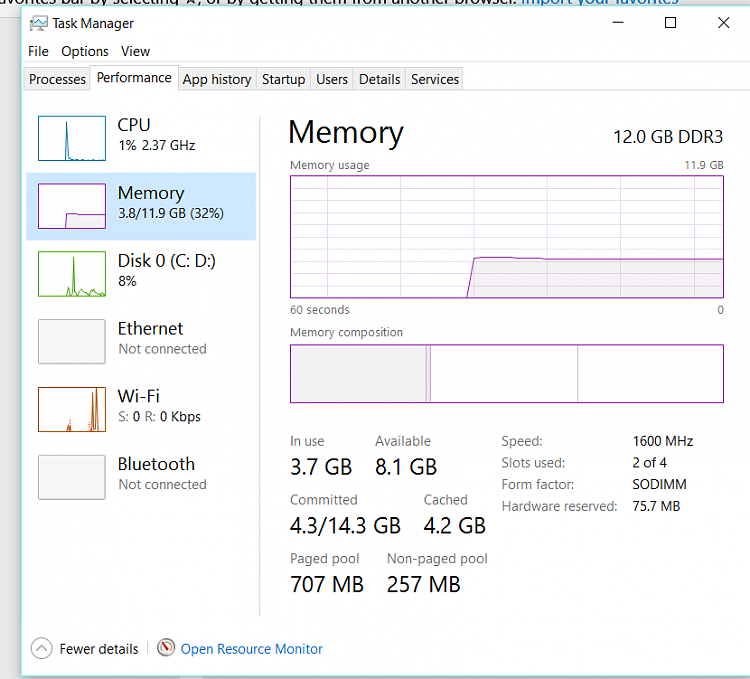New
#1
iexplorer.exe
What is iexplorer.exe ?
I have noticed that it uses lots of data and wondered if it is needed , I use Edge and Opera for my internet browsers .
I have also noticed how slow using Edge has become , if you are typing it just stops , I think it is the adverts at the side ect , is there a way of blocking them like an ad blocker .
What is the best way of keeping Windows 10 clean and fast if that is possible .
I am no expert in computers just to let you know !!!
Thanks
Chrisjaz


 Quote
Quote