4 GB RAM - How will it run on Windows 10?
-
![]()
Hi there.
Windows kernel manages RAM much better these days -- even when you start an application the OS doesn't always load the whole thing into RAM. In fact to make the OS even more efficient it uses an algorithm (and it's exceedingly complex) on some sort of history so it can if details exist simply load up the parts of the application that the historical data remembers from previous uses.
That's why some people might notice that the first few times after installing a new OS it might seem to perform slightly slower than it does after 6 or 7 sessions where some useful historical data has been obtained.
So while say your computer is performing an application write to disk the CPU is obtaining what it thinks will be the next parts of an application it will need and if it's not in RAM already the OS will write details to the paging file.
Paging algorithms usually worked on LRU mechanisms (Least recently used) so those can be flushed when new data needs to be written to the page file.
Eliminating the page file can cause severe problems - even with plenty of RAM because the OS will still divvy up RAM into "page segments" and when it needs to "page" your application out it will resort to "swapping" - this is writing the ENTIRE application area out to a work area and takes a lot longer than paging. If you haven't got enough work area then the system will HALT.
Cheers
jimbo
OK so if I disable paging, by choosing the third radio button shown below:
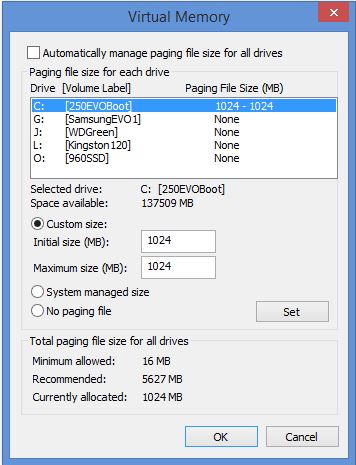
Will that also negate the benefit that you and Mystere are speaking of (with regarding to memory management and application loading)? Or does this just pertain to swapping out memory?
-
-
Disabling the pagefile will impair Windows ability to efficiently manage memory. Some of the memory management features of Windows 10 require there be an adequately sized pagefile. Also note that disabling the pagefile does not disable paging, only one form of it. Overall levels paging may well be higher.
-
Thanks for all the pointers.
42G - well yes, I just like to keep quite a lot of data and I didn't want to fork out for a disk upgrade. It has been OK with Win 7. Oh and because I also (have to have) a small unix dual boot partition which consumes another 15G
I have moved Windows.old over to the data drive (except those files which produced a complaint) which won me about 6G. At first sight it seems better, thanks for the tip
Yes G gig not M meg, sorry, really hdds were that small once. Some time ago (1983?) I worked for this outfit making unix boxes, which had a 10M hdd (I mean M this time) which had 8M of unix o/s and therefore a glorious 2M for data, ie 6 floppies worth. It wasn't a success
-
-
Good Morning All! :) Not to bump this old thread, but I was hoping to get a straight ahead answer of the question I posted just above on post #51. I really appreciate that.
:)
-
Personally I wouldn't bother. If you have an SSD it will act just like RAM so there's no speed advantage. And since you have about 7gb of ram you would need much more to make use of disabling the paging.
HTH
-
![]()
Good Morning All! :) Not to bump this old thread, but I was hoping to get a straight ahead answer of the question I posted just above on post #51. I really appreciate that.
:)
The advantages of loading an application as needed mentioned in post #51 are unaffected by the lack of a pagefile. These are basic concepts in the way just about any modern virtual memory system works and cannot be disabled. Mystere described the pagefile very well and how it optimizes the usage of whatever memory you have.
Note that by virtual memory system I do not mean one that has a pagefile. You can have a fully functional virtual memory system without a pagefile. It just won't operate with optimum efficiency.
Personally I wouldn't bother. If you have an SSD it will act just like RAM so there's no speed advantage. And since you have about 7gb of ram you would need much more to make use of disabling the paging.
An SSD does not operate anything like RAM. Even the fastest SSDs are much slower than RAM and they work in entirely different ways.
-
On my pc I have 16 GB pf RAM but on my Laptop I have 4GB of ram and it works good so you should be good :)
-
On my pc I have 16 GB pf RAM but on my Laptop I have 4GB of ram and it works good so you should be good :)
Well that was my opinion too, but I didn't want to have blinders on and just assume I'm not affected. I enabled a 1 gb pagefile for awhile, and saw no discernible difference.
-
-
Personally I wouldn't bother. If you have an SSD it will act just like RAM so there's no speed advantage. And since you have about 7gb of ram you would need much more to make use of disabling the paging.
HTH
Well I just have twin 80 gb u320 SCSI drives (they're nice though :) ), but I hear you. On my next workstation, I was going to get twin SAS drives, but it sounds like I should consider SSDs instead. Hmmmmmmm! :)
-
Well that was my opinion too, but I didn't want to have blinders on and just assume I'm not affected. I enabled a 1 gb pagefile for awhile, and saw no discernible difference.
Jody, 1GB is probably fine, unless you hit some really memory intensive app. In the long run, you're better off just letting the system manage it and not try to guess.

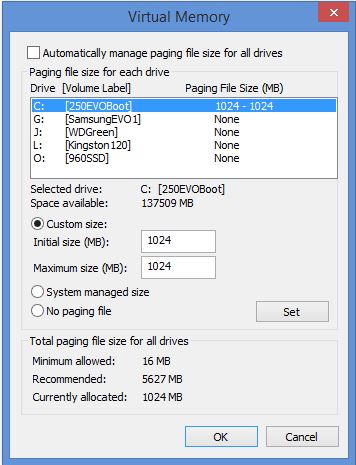

 Quote
Quote