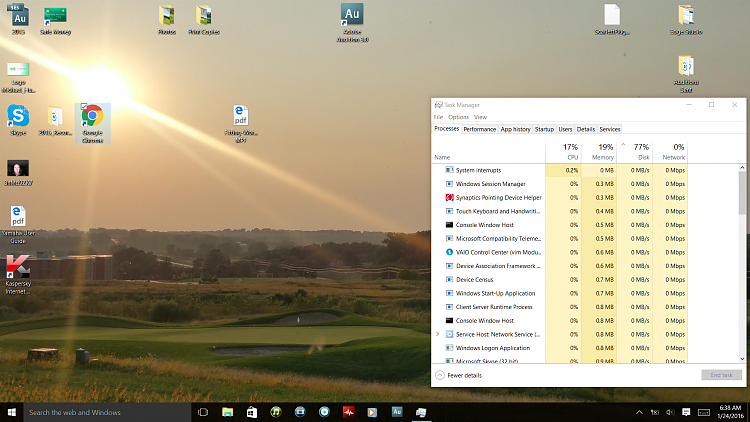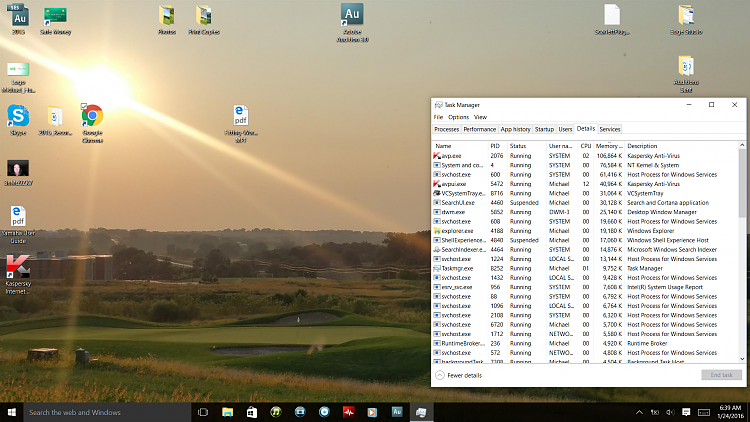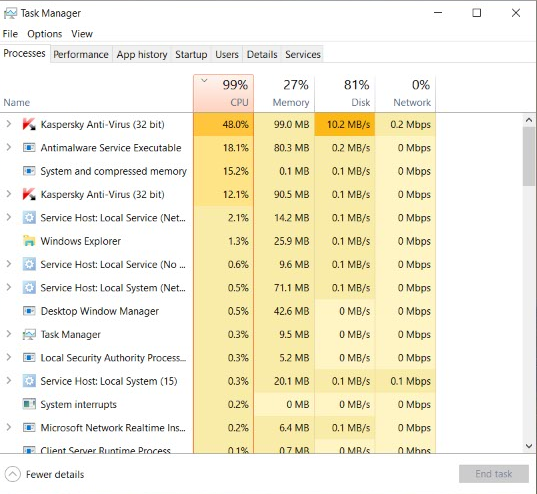Hmm, System and compressed memory is a feature introduced in Win 10.. supposedly to optimise RAM use.
Can you confirm that high disk and CPU use related to that, once it begins, continues - so we know that's the issue?
I.e. leave it in the unresponsive state for, say, 20 minutes, and recheck the task manager. (No need to post a screenshot unless interesting).
If I recall correctly, such problems only arose after build 10586
There are threads and reports of high CPU use associated with it.. there is no one fix, as far as I know so far.
One approach is to try to determine what's triggering its use, which is significantly technical.
Here are a few relevant links:
Solved Is this normal? System and compressed memory process ALWAYS at 20% cpu - Windows 10 Forums
- poster found a solution
HELP - System and compressed memory constantly at 35% CPU - Windows 10 Forums
- left open (no solution)
This one is particularly interesting- read carefully thru.. I've only read the first page.
System and Compressed Memory Service High CPU Usage - Microsoft Community
Here's a (very) brief description:
In Windows 10, we have added a new concept in the Memory Manager called a compression store, which is an in-memory collection of compressed pages. This means that when Memory Manager feels memory pressure, it will compress unused pages instead of writing them to disk. This reduces the amount of memory used per process, allowing Windows 10 to maintain more applications in physical memory at a time. This also helps provide better responsiveness across Windows 10. The compression store lives in the System process’s working set. Since the system process holds the store in memory, its working set grows larger exactly when memory is being made available for other processes. This is visible in Task Manager and the reason the System process appears to be consuming more memory than previous releases."
from here:
W10.1511 - System and compressed memory | High Memory Usage | Windows 10 Forums
Amongst the above you will find some things you can try.
Note: not everyone has this problem.. so you might try a process of elimination to see if that helps.. but it could be relatively obscure, especially as you said after a clean boot it only recurs after some hours...



 Quote
Quote