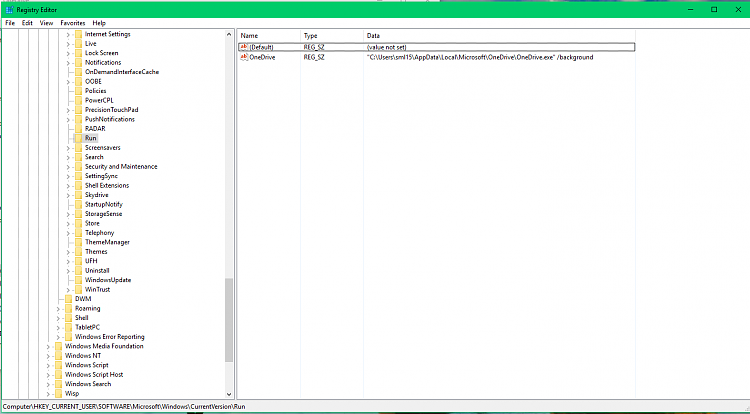New
#11
Thank you for the detailed explanation.
Because Onedrive doesn't want it there, it deletes the folder at boot, but ONCE... That's why is under the Run Once key. If it was to be recreated by Onedrive it would have been under the 'Run' key, since the app does not want it.
My understanding is that after an upgrade of Onedrive, the installation process created the Registry entry for cleanup reasons. In the following boot it deleted the folder, but for uknown reasons kept the entry. Error? Maybe!
Either way, I exported and kept the Registry entry, just for precaution, before deleting it!


 Quote
Quote