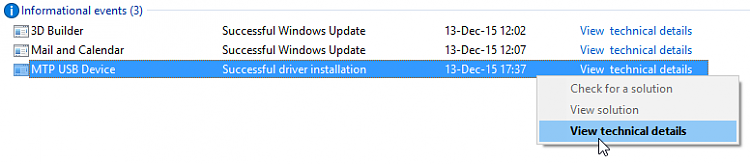New
#1
Windows 10 hangs after 10ish minutes
I upgraded from windows 7 pro x64 to Windows 10 pro x64.
Since the first time I upgraded, it's all good the first 10ish minutes, and then nothing works.
If I open a new tab in Edge, that one doesn't load. If I click a link on an existing page, it doesn't load.
The windows menu shows up when I click it, but I cannot search anything in it.
If I start a new application, it doesn't start it.
Win-R does show the command runner, but anything ran there doesn't start (even cmd or notepad) (no matter which app, explorer, notepad, etc...).
Restart/Hibernate/Shutdown doesn't do anything.
I have to force reset (hardware button) to be able to use the computer another 10ish minutes before it becomes unusable again.
I tried removing many services/apps at start-up, didn't help.
Malwarebytes and panda antivirus didn't find anything wrong.
Repair start-up / system didn't help.
So I performed a clean install of Windows 10 (still pro x64).
First weeks: all good, no more issues!
But since a few days ago the exact same pattern is back: unresponsive after 10ish minutes.
Any permanent fix?


 Quote
Quote