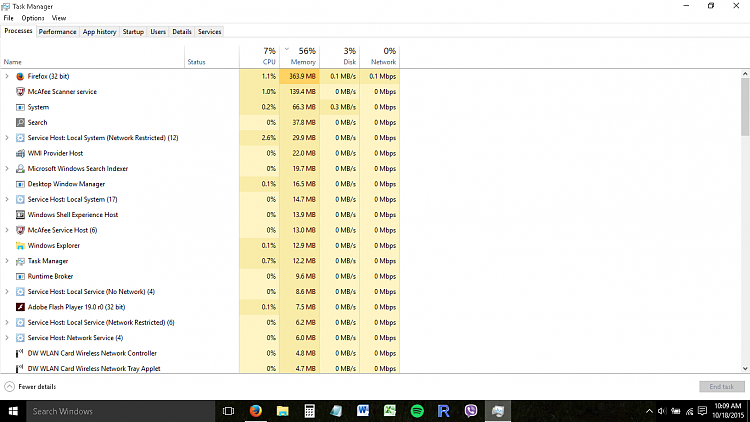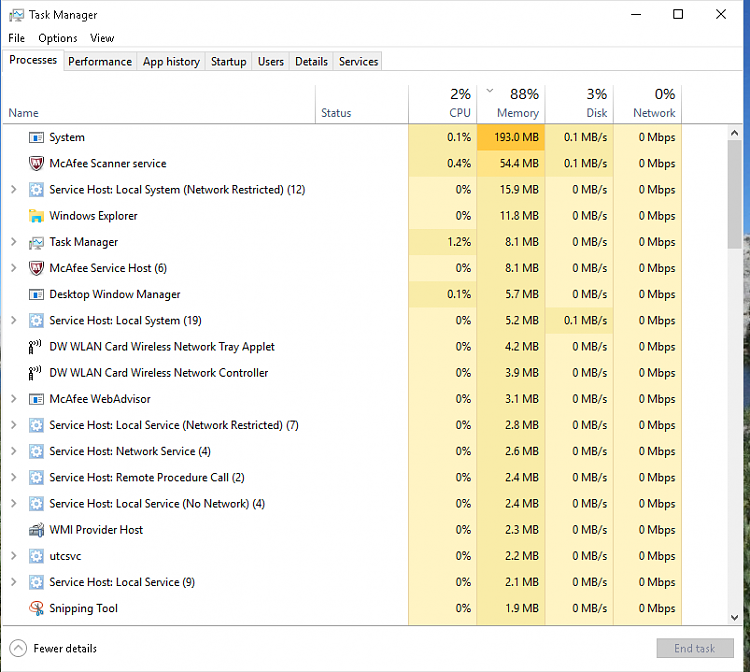New
#1
System running super slow with Windows 10
My Dell Inspiron laptop came with Windows 7 installed in 2011. I had Windows 10 installed via download in August 2015. At first the speed was fine. Now my laptop is so slow that it has become almost unusable. I often click on something and have to wait 10 to 20 seconds for a reaction. Just shutting down can take 5 minutes. Looking in the task manager I see under Processes that my memory is 92% full, and the System process is using more than 180 Mb of memory. I have tried many things to speed up my laptop. I tried modifying the paging file size for virtual memory to a lower size, but then I kept getting low memory warnings every few minutes and my apps would close if I ignored the warnings. I end up needing a large paging file size (8000 to 16000 Mb), way more than the recommended size of 1396 Mb, to avoid low memory warnings. So of course Windows 10 is shuffling a lot of data back and forth to the disk, slowing everything down. I eliminated every app from opening on Startup that I don't need, although of course I don't know what many of the apps listed in the Startup menu do so I leave them alone. My anti-virus eats a lot of memory but I need that. Since I'm in Europe we don't have Cortana so that's not a problem. Can anyone recommend ways to reduce the high demand on memory by the System process? If so, please help, and using layperson's terms. I have a Ph.D. but not in computer engineering.


 Quote
Quote