New
#1
I installed Win 10 OK, but now it says I need 1/2 terabyte for back up
So that tells me that probably windows has stored a lot of something that I don't need. It appears that I'm using Windows 7's back up system, which is fine with me, but it won't run now due to Windows 10 saying I have too much data, when as near as I can tell, I do not.
My old system backup's were ~ 60gigs in size. Windows now says it needs 206 Gig for data, and 309 for system image for a total of ~ 516 Gigs needed for back up!
BUT my SSD (Primary - O/S and programs) consumes 80 Gigs out of 223, my E drive (Secondary for Data only) consumes 88gigs out of 139 for a total of 168 Gigs. (screen shots attached)
My external back up drive has 318 Gigs used out of 931. Windows wants 516 gigs for a back up. The math isn't working... OS+programs plus Data = 168 gigs, Windows wants 348 gigs more space to back up.
I checked disk management, and nothing of consequence is hiding in there.
Where do I go from here? I did disk Clean Up, nothing of consequence there.
BTW, C/windows.old is only ~ 40 gigs, The update from 7 to 10 went fine, and I have no plans to go back to win 7. This back up issue is my only issue that I know of.
Thanks in advance...

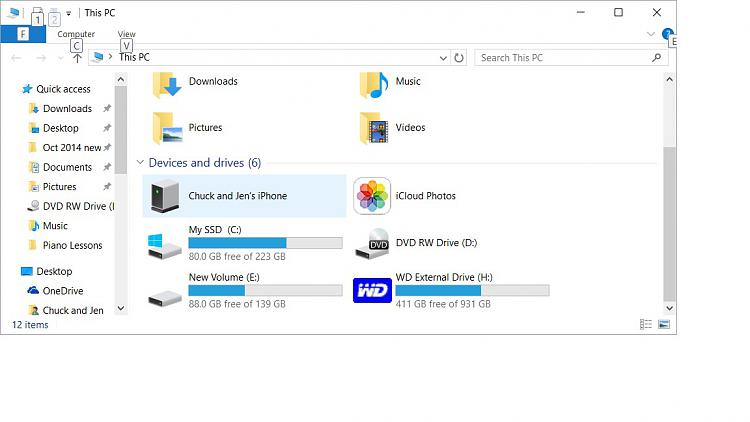


 Quote
Quote .
.