New
#1
SVCHOST eating up memory
-
-
New #2
If it's Superfetch service, it's okay. It's meant to improve performance.
If you have Chrome on background process, go to Chrome's configuration and untick the box where it says "keep running Chrome on background upon exitting".
-
New #3
Services are not eating up your memory. Disabling services, even to the point where functionality was impaired, would save little memory. Your memory usage is not unreasonable for a 64 bit OS with 2 GB RAM and running chrome with multiple tabs open. 2 GB RAM is the minimum supported on a 64 bit OS. Meaning that will provide acceptable performance with a relatively light load. Good performance would require 4 GB RAM but 8 GB is better.
Superfetch does use considerable memory but it is marked as available, which it is. Disabling Superfetch would save little memory but would impair performance.
Related Discussions

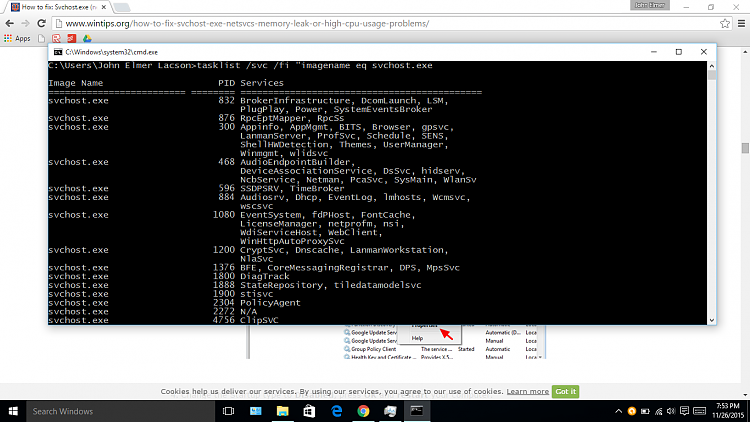
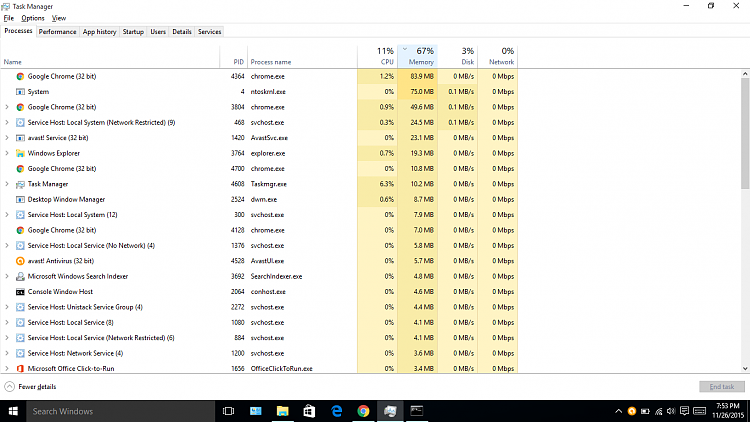

 Quote
Quote