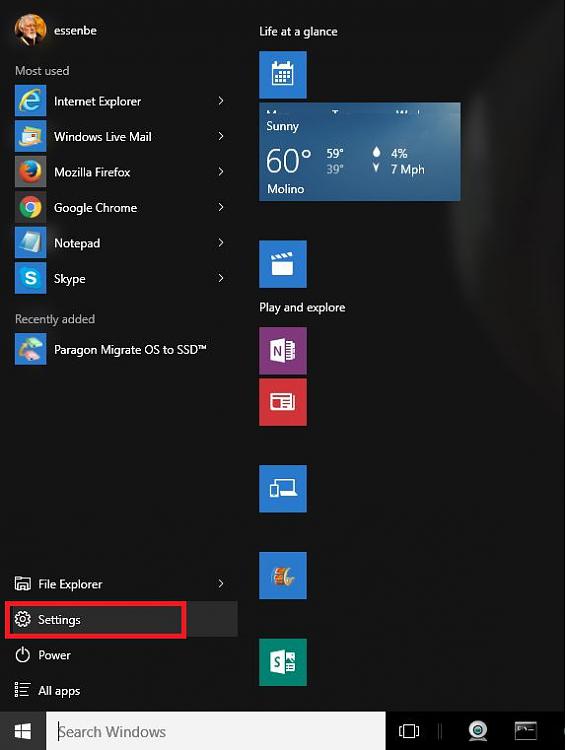New
#31
Just left click the Start Menu, select Settings and Select Update & Security, left click Check for Updates. Try a number of times as should of received this by now unless been less then 31 days since initial Windows 10 Upgrade from older OS.


 Quote
Quote