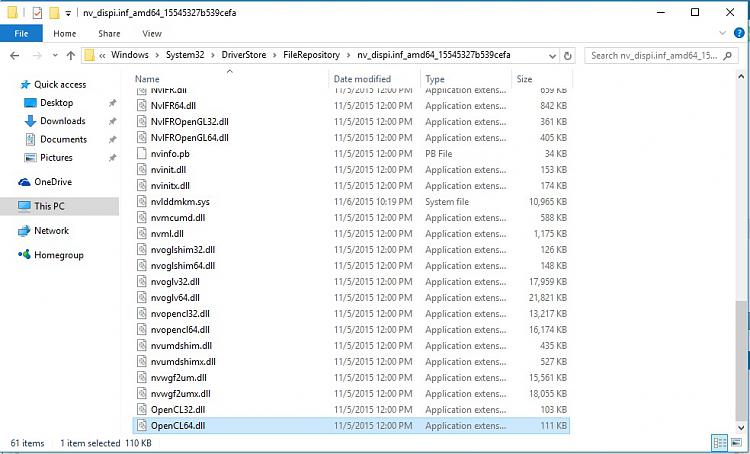New
#71
Only part in CBS.log 1 repair
2015-11-19 00:40:07, Info CSI 00004e42 [SR] Repairing 1 components
2015-11-19 00:40:07, Info CSI 00004e43 [SR] Beginning Verify and Repair transaction
2015-11-19 00:40:07, Info CSI 00004e45 [SR] Repairing corrupted file [l:23 ml:24]"\??\C:\Windows\SysWOW64"\[l:10]"opencl.dll" from store
2015-11-19 00:40:07, Info CSI 00004e47 [SR] Repair complete
2015-11-19 00:40:07, Info CSI 00004e48 [SR] Committing transaction
2015-11-19 00:40:07, Info CSI 00004e4d [SR] Verify and Repair Transaction completed. All files and registry keys listed in this transaction have been successfully repaired


 Quote
Quote