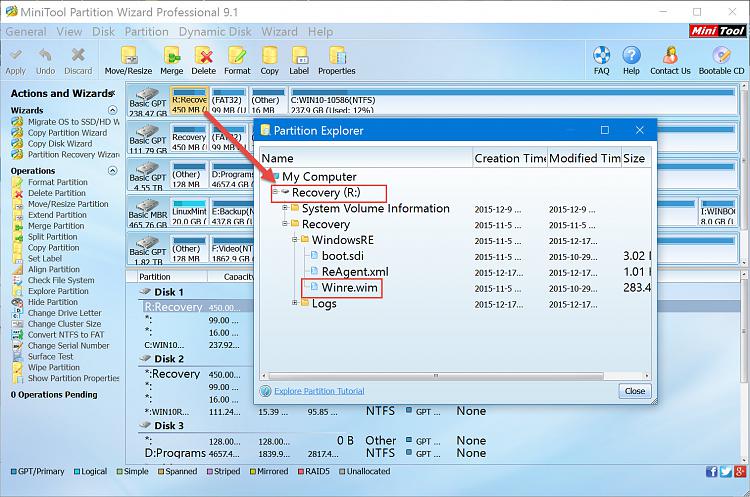New
#11
From the screen shot, your recovery partition is on disk 2, partition 3, you could try to open the Admin command:
- diskpart
- select disk 2
- select partition 3
- assign letter=R
- exit
- reagentc.exe /setreimage /path R:\Recovery\WindowsRE /target C:\windows
- Try create a recovery disk to see if it works


 Quote
Quote