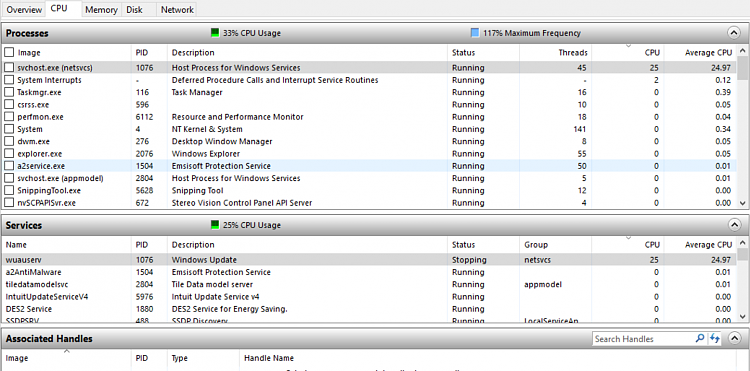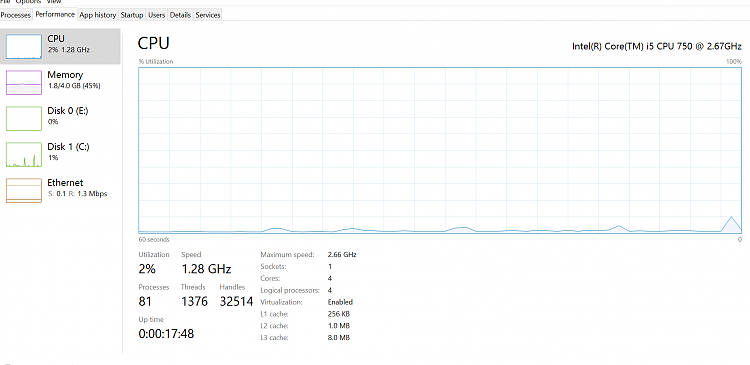New
#1
Windows 10 -- high CPU usage is a real issue
Yesterday, I upgraded from Win 7 pro x64 to Win 10 pro x64. I have a "clean machine" without any traces of viruses or malware. My Win 7 PC ran flawlessly.
My Win 7 PC used little or no CPU when it was not running programs.
The new Win 10 is running 30 to 50% CPU when no programs are running! I have an Intel i5 CPU, 750 running at 2.67 GHz. I have 4 GB of RAM. When the Win 10 CPU is running at 45-50%, the heat in the CPU cores elevates to ~50 deg C. With the Win 7 PC, when the CPU was idle, the CPU core temps were 30 deg C.
Checking the TASK MANAGER, the culprit appears to be the svchost.exe. That program/app alone is using ~25% of the CPU. Microsoft claims that this program is legitimate. Svchost.exe consists of about 15 applications that have different functions.
One of the posters on this this forum (in the performance sub-forum) stated that he disabled svchost.exe and his CPU usage return to normal levels. I don't want to disable the entire svchosts.exe IF I can disable the specific offending components.
I need some expert help on what is safe to disable. Win 10 is a 2.87 GIGABYTE program that takes a half day to download. I don't want to screw this up.
I'd appreciate some expert help.
Thanks,
Louis


 Quote
Quote