New
#1
EFI Partition Order - Does it Matter?
Hello everyone,
I decided to dedicate my Saturday evening off to somehow moving the EFI/Recovery/MSR partitions from my original SSD(Windows 8.1) to my new SSD (Windows 10) - when proceeding with dual booting Windows 10 I had left my old SSD attached, and I require the flexibility of being able to remove the new SSD and thus require the system partitions to be present on it.
Anyway, I ended up using Macrium to system image the system partitions from SSD 1 - then unallocated ~1GB space from SSD 2, and simply restored the three partitions via Macrium to the unallocated space.
It worked, I can boot etc. and the SSDs are not reliant on one another.
Is this partition order OK in terms of performance and best practice? (Nothing 'best practice' about using Macrium to transfer system partitions, I know)
Thank you
EDIT* I now dual boot via BIOS/UEFI - one listing is Windows Boot Manager, the other is UEFI:blahblah

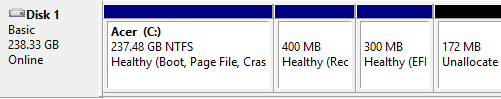

 Quote
Quote
