New
#1
My pc is showing 100% disk usage on 1MB/s when the gpu is under load.
I started experiencing this after my brother installed some malware on my pc while playing CS GO. I have removed all the malware i could find and have ran memory and disk tests which have shown me nothing but positive results, but when i run furmark the disk usage climbs to 100%. I also have noticed my nothbridge overheating which might be the issue. I also have a shady 600W psu that needs changing because it is old and I don't trust it.
I have
CPU: intel i5 3330
GPU: Nvidia gforce gtx680 refrence
RAM: 8GB kingston value ram
PSU: 600W super cheap generic psu that came with the case
HDD: wdc wd5000aakx-001ca0 500GB that needs changing
MOBO: msi MSI H61MA-E35 (B3)
https://gyazo.com/411d0b6f4ff516a4728e7ab9494c0832
https://gyazo.com/e2e8feba8cf20acd54e572271b1dc81f
https://gyazo.com/891a44c7f8227e9753e1c955ef465168
Edit:
I found out the reason for my hdd stopping while under load was that one of my 6 pins was a 2molex to 6pin adapter and one of the molex cables was also the one powering my hdd through a sata power cable.So i plugged in a different one and now it's fine. Ty for all your help.
Last edited by arsss23; 10 Oct 2015 at 17:21.

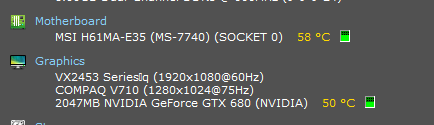
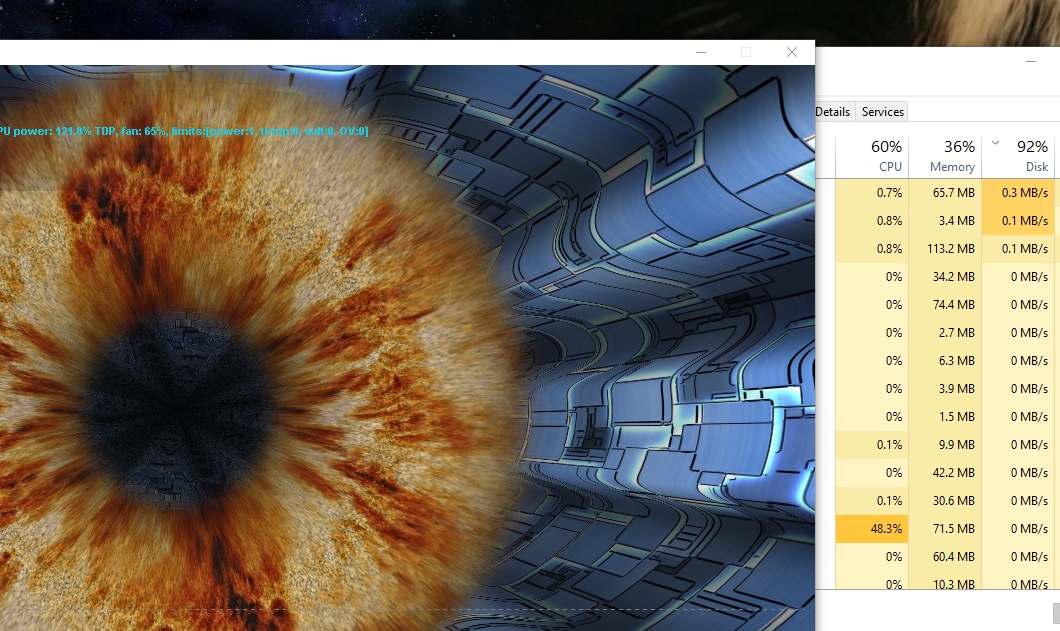
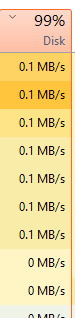

 Quote
Quote