New
#1
ram usage seems limited
i'd just fresh install win10 pro 64bit and my only 3.21gb of ram usable out of 8gb..
im using windows 8 before and not having this problem.
im using asus x550d
Processor AMD A10-5750M APU with Radeon(tm) HD Graphics, 2500 Mhz, 4 Core(s), 4 Logical Processor(s)
win Version 10.0.10240 Build 10240
anyone have solution?

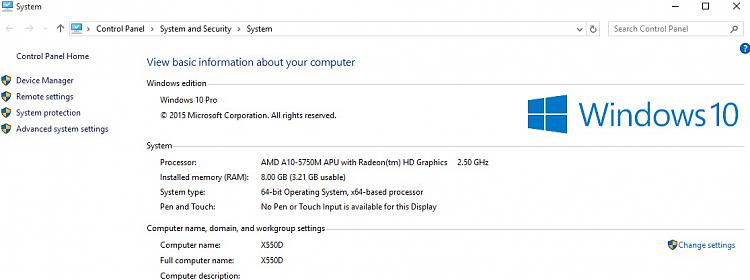


 Quote
Quote