New
#11
Ram Mhz Cut In Half
-
-
New #12
ok i fixed the issue about my ram its running at the entended speed i want it at but how come when it runs at 1866Mhz some of my games dont run? For instance H1z1
-
New #13
Use this to also check the RAM when or if make changes in BIOS http://www.cpuid.com/softwares/cpu-z.html
-
New #14
-
New #15
Will cpuz tell me if my ran is running ok at 1866Mhz or if i cant run it at that speed?
-
New #16
-
New #17
RAM have XMP if so set it to the first profile and check the RAM with CPUIZ software i linked
Related Discussions

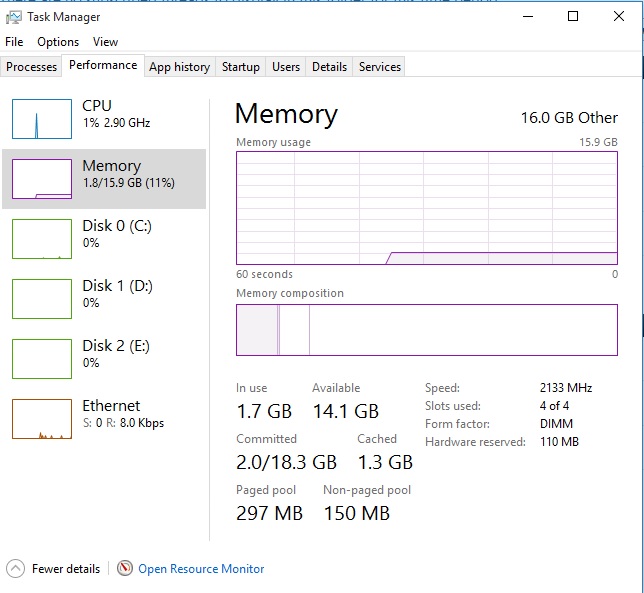

 Quote
Quote