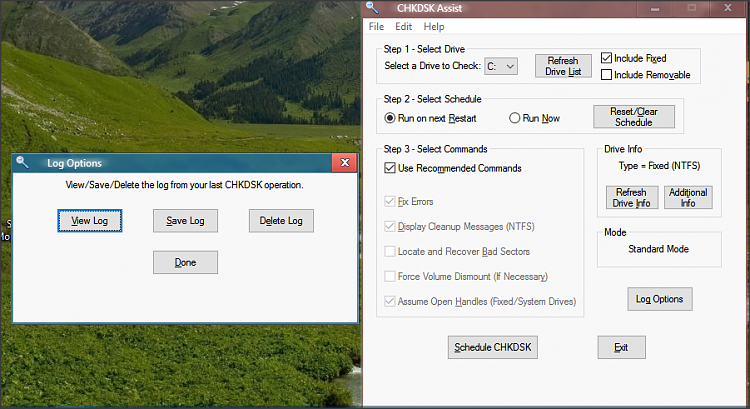New
#1
Windows 10 Scheduled Disk Check Won't Run on system startup
Hi there im having problem with my windows 10 Pro 64 bit I get a notification to restart my computer to repair disk errors every time I restart my system it fails to run disk repair. So I run a check disk scan first, Run as Administrator command by typing chkdsk C: /scan with no problems I’ve got some repairs to be fixed offline. So I use the command chkdsk C: /spotfix and I get Chkdsk cannot run because the volume is in use by another process. Would you like to schedule this volume to be checked the next time the system restarts? (Y/N) Y This volume will be checked the next time the system restarts.
Whenever I schedule a disk check and restart the computer, absolutely nothing happens my system simply boots up as it normally does. So I Open registry and browse to key HKEY_LOCAL_MACHINE\SYSTEM\CurrentControlSet\Control\Session Manager
“BootExecute” The registry value for BootExecute reads: autocheck autochk /p \??\C: autocheck autochk *
My file System is NTFS and my Disk is FUJITSU_MHZ2320BJ_G2 please help me to solve this issue.


 Quote
Quote