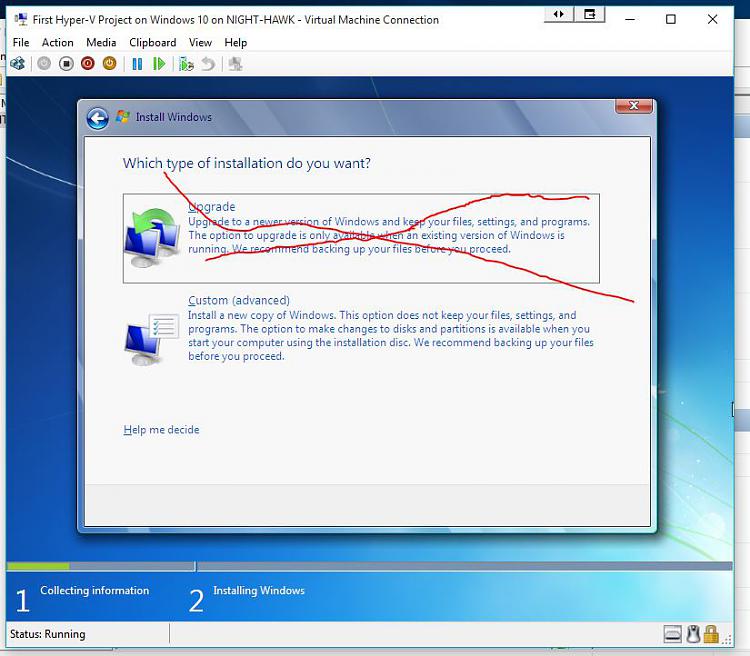New
#1
W10 hangs prior to login screen
First, some background.
The system was rebuilt in May 2015 using a new MSI H97 Gaming 3 Motherboard, new i5 4690 CPU, 16GB (2x8GB) of new G.Skill RAM, new EVGA 750W PSU, new ASUS GTX 750 TI Video card, new case. Existing HDDs, ODD and SSDs were reused.
This machine is a dual boot system.
The 250GB SSd was dedicated to Windows 8.1 OS and Programs. The 120GB SSD was dedicated to Windows 10 Pro preview OS and Programs. The 3 x 3TB HDDs are data storage only. As the W10 preview became more stable I began using it as my default OS, and moved it to a new 250GB SSD.
The Windows 8.1 installation was upgraded to Windows 10 RTM (build 10240) in August, but the insider builds have remained my default OS. I could boot into either system and the selected system ran without any drama.
I have an Office 365 licence (the 5 install version) and at one stage (not sure just when) I de-activated the Office 365 installation on what is now the W10 RTM system.
Now to describe the issue.
I went to the Office 365 page to re-activate Office 365 on the W10 RTM system. Unless I misread the instructions the way to re-activate is to install on the system in question, so I selected "Install" and clicked on OK.
Now, when I attempt to boot into the W10 RTM system the windows logo and throbber appear, then it hangs before the login screen appears. The mouse pointer is visible and follows the mouse movements, but Ctrl, Alt, Del only results in the pointer disappearing (mouse movement brings it back.)
The automated Repair functions on the install disk do not fix this problem.
I can boot into Safe Mode, and have run sfc /scannow there, which gives a clean report. Running CHKDSK /f on the SSD with W10 RTM when booted into W10 Insider resulted in a message that the file system had been corrected. But I still cannot boot into W10 RTM.
I hope someone can point me to a solution for this - I know I can re-install, but would like to get it running again without doing that at present.
All suggestions welcome!


 Quote
Quote