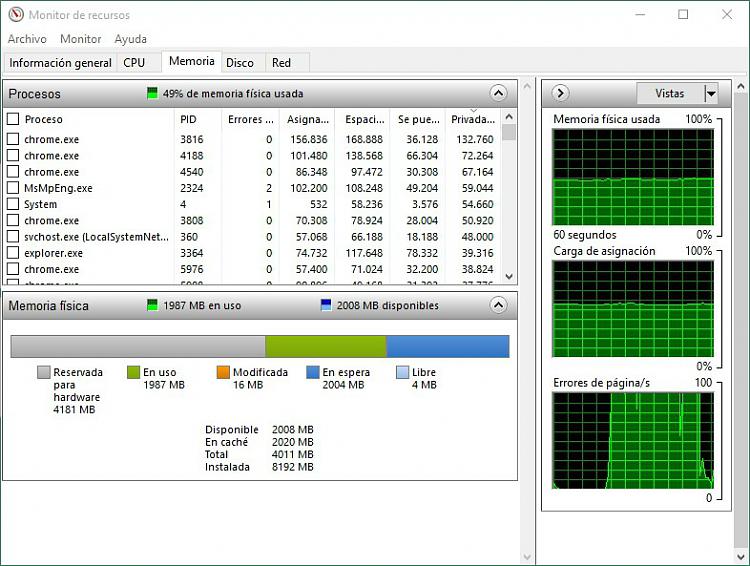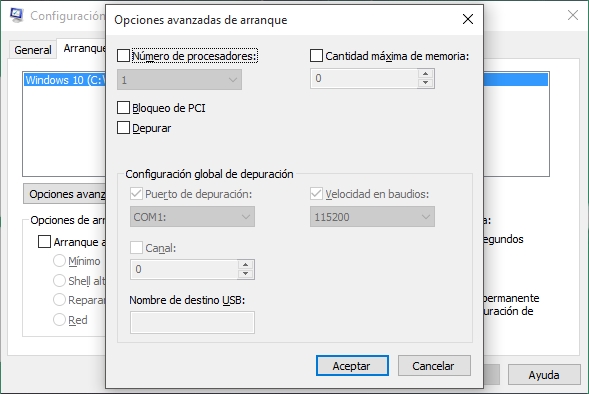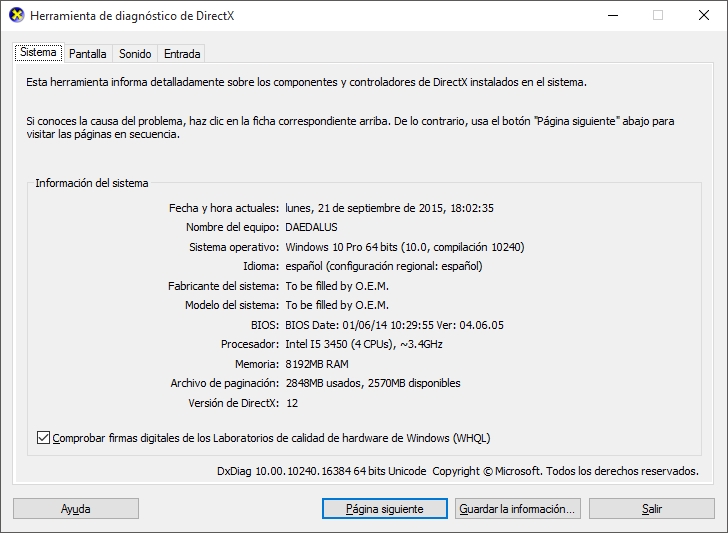New
#1
Unable to Use All RAM installed.
Hi guys,
I don't know if these is the place to post it, in either case you move it. I was looking around on This PC Properties and I noticed that, of my 8Gb of RAM, only half is usable and then in the Resources Monitor it says that there is 4Gb reserved for hardware. I don't know is this is something new or something special about Windows 10 or previous editions (I don't remember this in Windows 7) so if someone can help me to clarify this and perhaps solve it, I'd be much grateful.


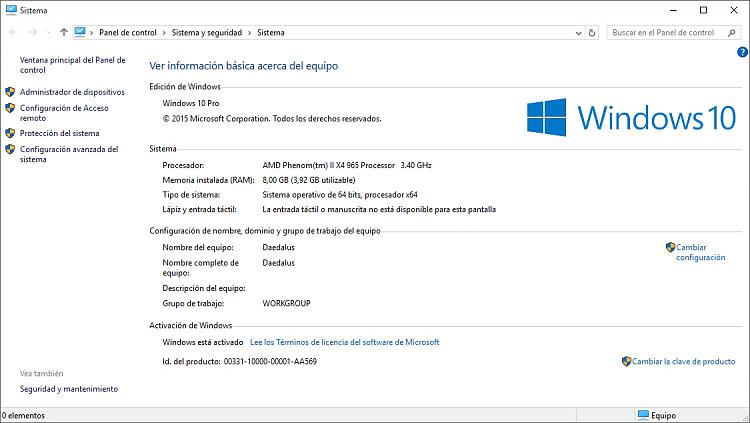

 Quote
Quote