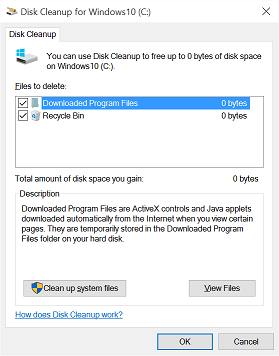New
#1
Options missing from Disk Cleanup
When I run disk cleanup I only get these 3.
I should have all these I think. Any ideas why not? They are still missing if I click on "Clean up system files" also.
As a guess I copied HKEY_LOCAL_MACHINE\SOFTWARE\Microsoft\Windows\CurrentVersion\Explorer\VolumeCaches from the working to not-working system but it made no difference. This is a clean install of Windows 10 Pro done on Sunday.

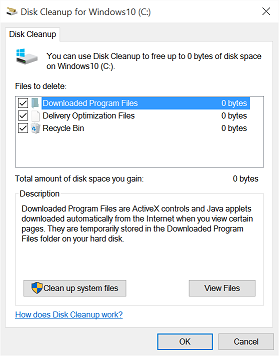


 Quote
Quote