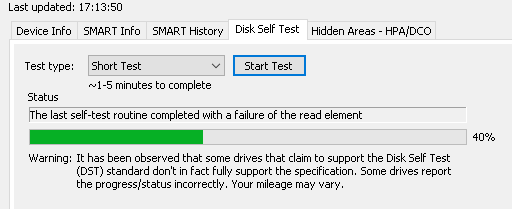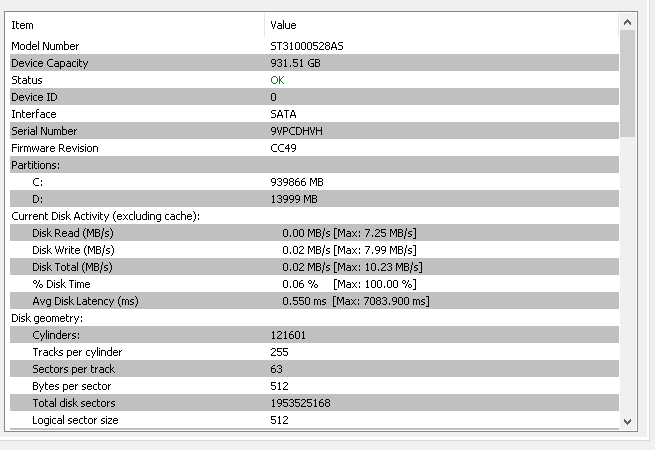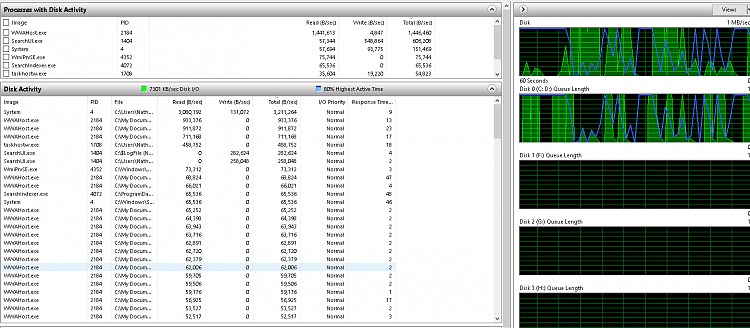New
#1
Just upgraded. Problem with disk space at 100%
Just upgraded, but I noticed some performance issues. So I checked in task manager and saw nothing wrong on the processes tab (http://imgur.com/iRXIhRB). Notice it says 2% Disk Usage.
But when I go to the Performance tab, I see something different. (http://imgur.com/8VozeFf) The disk usage is regularly hitting 100%, while in the Processes tab it never reaches that.
I tried to some common fixes, including disabling Windows Defender, disabling PreFetch and SuperFetch, disk defragmentation, but nothing seems to reduce the disk usage.
Here are the current highest I/O read/write bytes under the Details tab. (http://imgur.com/XXoxasl). Any ideas?


 Quote
Quote