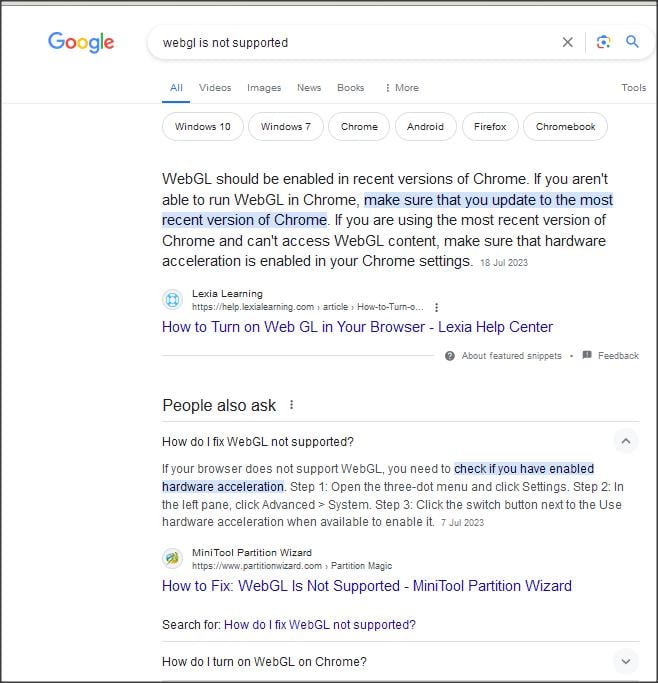New
#21
Win 10 PC is lagging
-
-
New #22
-
New #23
Like you I'd have to search.
The only advantage I have is knowing that they exist.
Sometimes a more interesting way to search is to use Google with something like
driver update programs snake oil site:tenforums.com
Further: on numerous occasions I've commented that the only time I'd use one would be if no driver could be found by other means e.g. for an old or 'incompatible' PC, and then choose carefully. E.g. Snappy Driver is one of the more reputable ones.
Windows normally looks after drivers. I would ask you, having used Driver Easy, if, assuming you already had functional drivers, whether you'd ever seen any obvious benefit from using it.
-
New #24
Ok sure, I can try a few search strings. My main basis for using Driver Easy (in this case), is that I've used it since 2012 on my W7 laptop, and my W7 laptop reliably gives me 6 weeks of uptime continuously. I couldn't tell you about it down to binary 1's and 0's, all I can observe is the result - which has basically been rock solid computing on the W7 laptop. In 2 months Windows 10 has given me continuous problems for all sorts of things (I'm actually documenting them for anyone who's that bored), which all round hasn't given me 'confidence' in W10 as an operating system. (before anyone says or doesn't say, this laptop is pure UEFI and won't have W7 on it - I have checked. I might continue checking)
-
New #25
That exact search string finds at least a couple of the example threads. Simply cut 'n paste.
Curious- once I had installed Win 10 (1511) and got Defender under control by installing a 3rd party AV (at that point it was using most of my CPU time) and customised it a little and very cautiously:
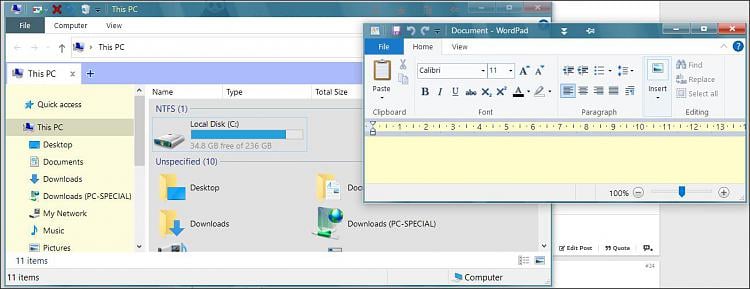
it's been fine- except when MS messed up some upgrades/updates at times. And my laptops are a few years old.
-
New #26
Fair enough - driver update programs snake oil certainly wouldn't have been the search string I would have guessed at - I would try 'driver update programs use reliability caution problems crashes instability'. (or any combination of those plus some more)
Here's one from trying to load google earth in a browser after 5 days uptime. I suspect it's a memory issue and a reboot would solve it (possibly). W10 should be able to function after 5 days uptime. "Give it a restart" just isn't a practical solution to continued laptop use. I have a lot of other screenshots (half a dozen at least). Why should W10 be having memory issues - it's got an automatically managed page file.
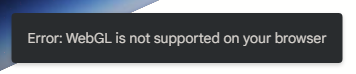
-
-
New #28
The WebGL error occurred after browsing google earth for a few seconds and after about 20 seconds of scrolling 3D landscape, getting an out of memory error -
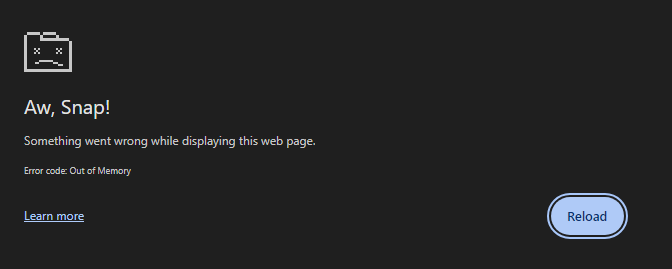
I reloaded the tab, and had the WebGL error as google earth tried to re-load. I don't think that googles preview answer would help in this case (I'd have no issue being corrected). I might guess that the WebGL error isn't a WebGL error, but that's the message that got triggered by whatever problem it encountered. I think I then tried Firefox rather than Chrome, and got something similar. In fact here you go -
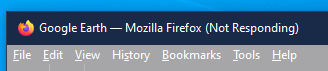
[Sorry to AaLF for hijacking the thread....but replies go where they go]Last edited by quartz1; 1 Week Ago at 11:46.
-
-
New #29
Suggest you start your own thread. Depends how much free total space you have including virtual memory of course.
-
New #30
This, plus another half dozen issues. I am actually getting more response here, than on a previous thread I started myself.
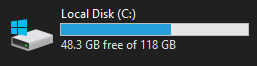
Relatively low, at the moment, because half of this SSD is partitioned to try Ubuntu - which hasn't been a successful experiment (ie, I'm not going to be using it). 'Relatively low' shouldn't be an issue at all, unless W10 wants a swap file of 45GB - which it shouldn'tLast edited by quartz1; 1 Week Ago at 12:43.
Related Discussions


 Quote
Quote