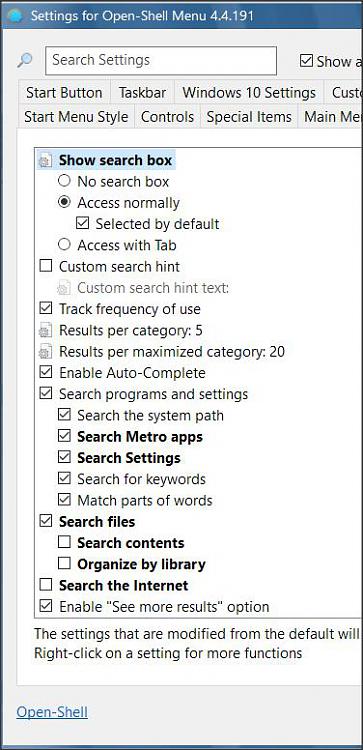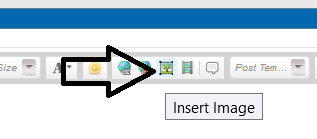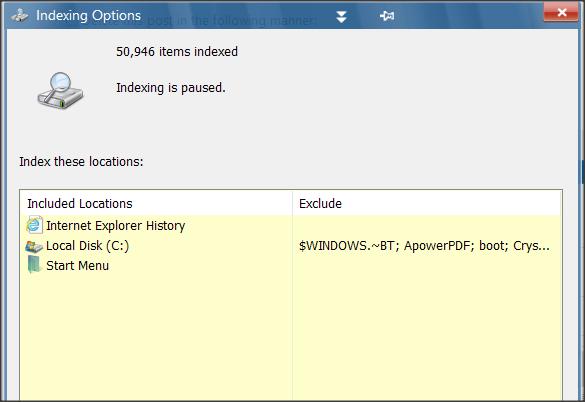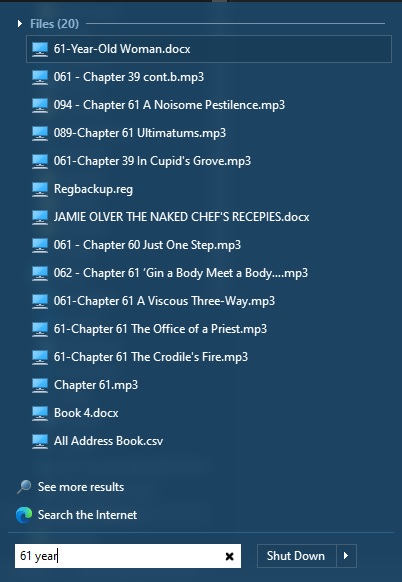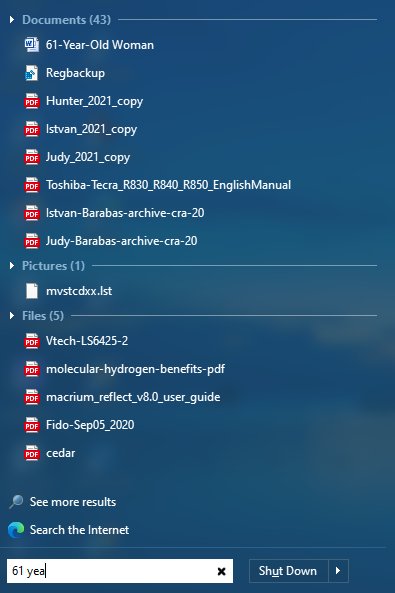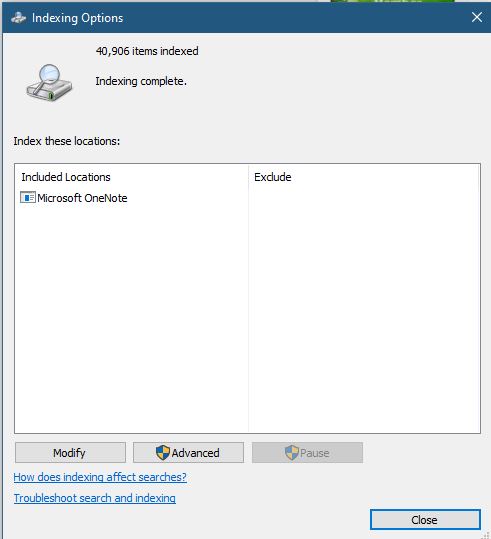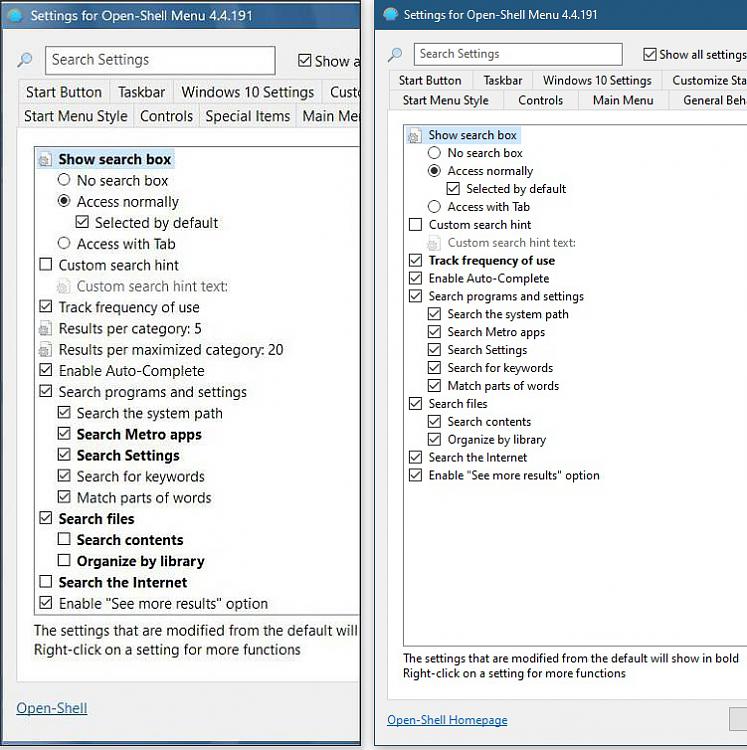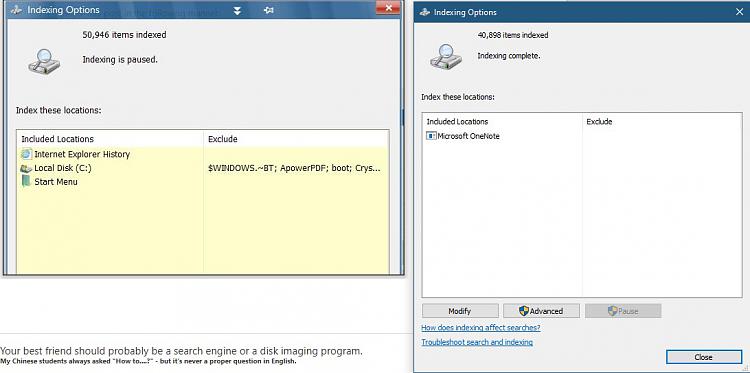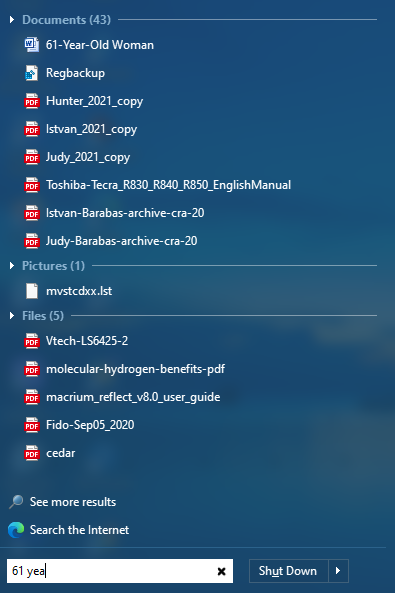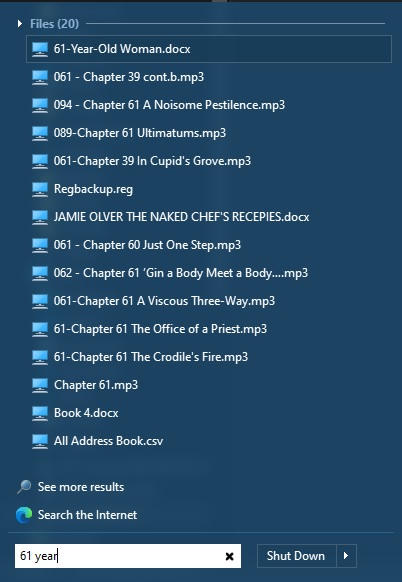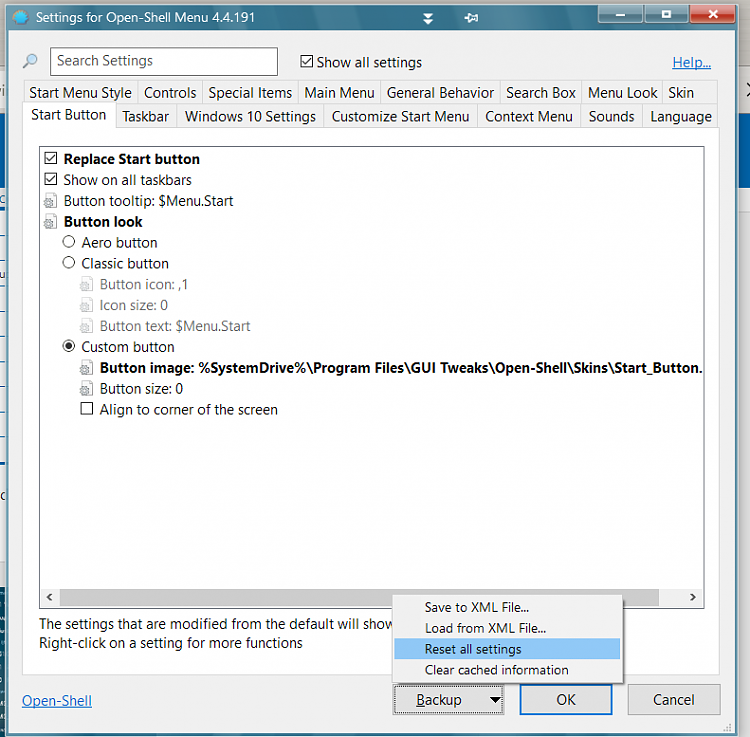New
#1
Windows Start menu Search returns only the disk drives and hardware co
Hello,
In my Win.10 uses the classic Start menu.
Lately my search returns only generic results instead of the specific files, folders, apps etc., which explains the best when you see the pictures of them.
Any ideas how get back to the standard function?
Thank you
barsim2


 Quote
Quote