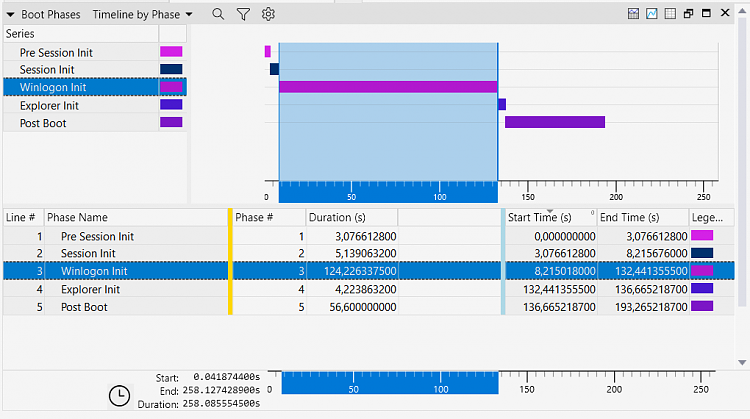New
#1
Slow Boot Issue with Dad's Computer
Dear TenForums Community,
I am reaching out to seek assistance with a persistent issue that I've been encountering with my dad's computer (Windows 10 64bit 19045 with all the updates).
The problem lies in its exceedingly slow boot time, occurring just before the login screen appears (2 or 3 minutes) Despite my efforts to troubleshoot, including running chkdsk, sfc scannow, and dism clean to ensure the integrity of the file system and system files, the issue persists. Frustratingly, I have been unable to identify the root cause.
In my search for solutions, I came across discussions on this forum regarding the use of the Windows Assessment and Deployment Kit for similar issues.
I have conducted a first level triage of the boot process using Windows Performance Recorder. However, upon opening the log with the analyzer, I find myself at a loss in pinpointing the exact source of the problem.
I have uploaded the log file for analysis, and I would be immensely grateful if anyone from the community could lend their expertise and provide insights or solutions. Your assistance would be invaluable in resolving this issue and restoring the optimal performance of my dad's computer.
You can download the log file from the following link (wetransfer): WeTransfer - Send Large Files & Share Photos Online - Up to 2GB Free
Thank you all in advance for your time and support.


 Quote
Quote