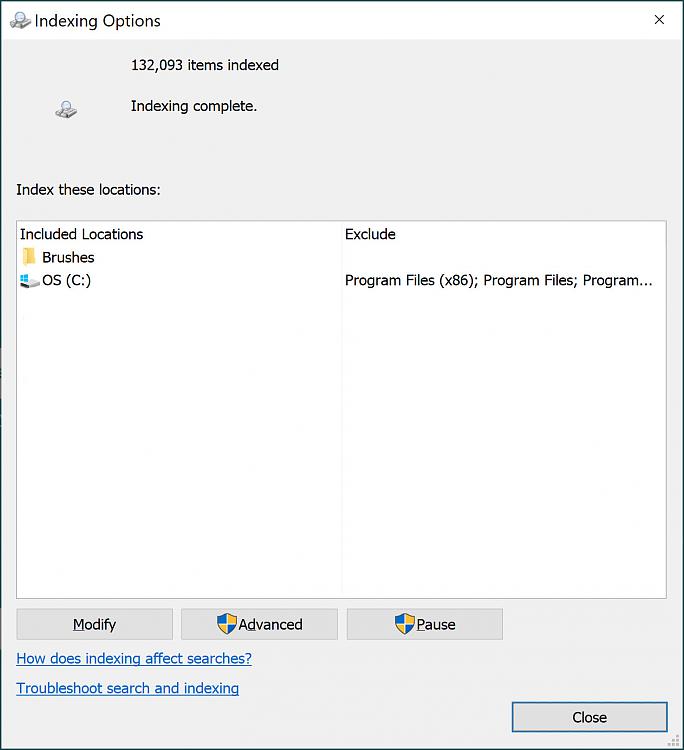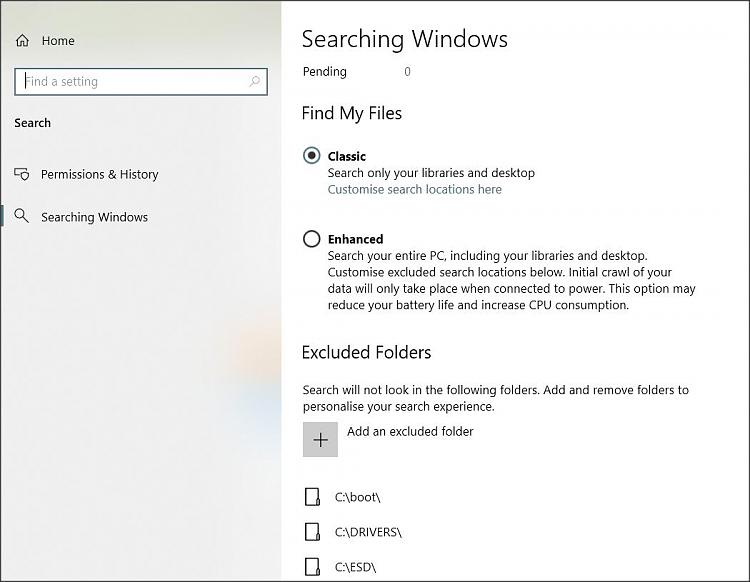New
#1
"Microsoft Windows Search Filter Host" too frequent
Hi. lately I noticed that the "Microsoft Windows Search Filter Host" process (SearchFilterHost.exe) gets activated quite frequently, and when it does it has high CPU usage. Of course I can disable Windows Search Indexing completely from Services, but instead I tried rebuilding the indexing database as follows:
I tried excluding all locations from indexing except the C: drive by going to Control Panel/Indexing Options/Modify and unchecking all boxes except the C: drive. Then go to Advances/Troubleshoot/Rebuild, to re create the indexing database from zero. The problem I get with this approach is that the folder with lots of numbers in its name keeps checked eventhough I exclude it (see screenshot below), and also that indexing is very slow (it's stuck at 39218 files and advances a few files every 5min).
Is there anything else I can try? Thanks
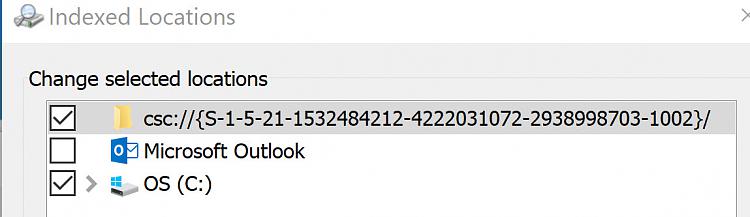


 Quote
Quote