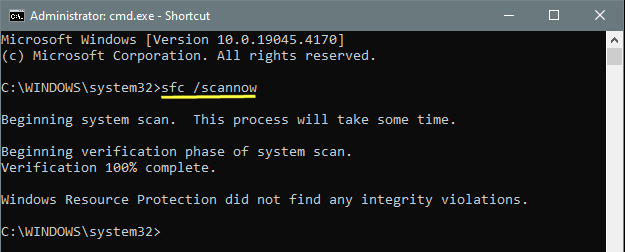New
#1
Which computer should be better
I went out of town recently and used my Laptop for email and browsing. I was surprised at how much faster and better the laptop was especially with my EM Client email program even with the Laptop using my external USB HD for it's database.
The specs make me think the desktop should be faster and better. If so then I likely need to either do a Reset or Clean install to get rid of the garbage. Although, this will take a good while to restore all my APP and OS settings if I do a Clean install. Let me know what you think is the faster computer and what I should do
DESKTOP Intel(R) Core(TM)2 Quad CPU Q9450 @ 2.66GHz 2.67 GHz
6 GIG RAM
WIN 10
LAPTOP acer Intel(R) Core(TM) i3-8145U CPU @ 2.10GHz 2.30 GHz
4 GIG RAM
WIN 11


 Quote
Quote