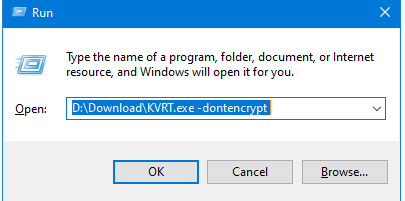New
#1
PC Issues - Gaming Initially
Although used PCs for many years, a family members gaming pc isn't working properly after a few years of OK use.
I cannot fathom when and why it started misbehaving?
The issue was first noticed when trying to run Minecraft - but it kept closing instantly.
My initial thoughts were Disk Driver - would try this if I could create a restore point
PC uses Windows 10 (PC doesn't meet the Windows 11 requirement)
The use of the Internet and email etc (Office 365) works well.
Downloaded All Windows Updates (although Windows 10 Version 22h2 for x64 failed)
It is when I try and open Explorer or Windows Applications - then it doesn't seem to be 100%
Issues:
I have run Chkdsk = I couldn't do this in cmd but run it by another way, but it seemly ran but closed down again when finished so no idea what it reported
I have tried to run Event Viewer and Application Log = same again it hangs then seemly not opening
I have tried Disk Cleanup - it occasionally gets the stage to show the files to clean = same again - closes instantly
I have tried to create a restore point = doesn't let me
I have tried PC health check = wont run
Tried to download Malwarebyte = downloads but doesn't run
I tried to download Bitdefender = it ran but no App installed
When I tried to copy this text and save into Notepad = it crashes
I hope that is enough to see where I can now from here. Any help greatly received.


 Quote
Quote