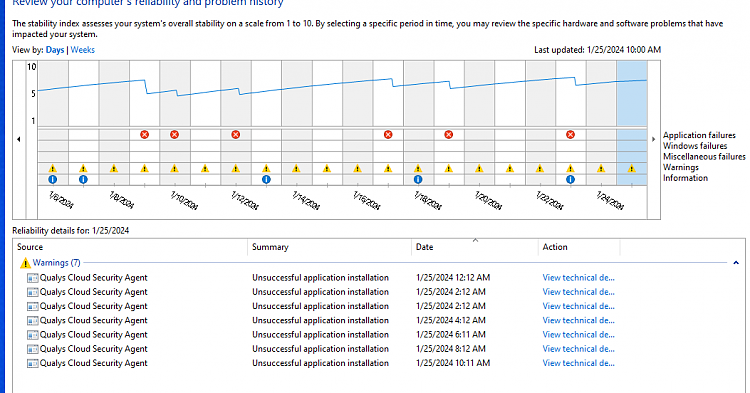New
#1
Print request from customer is sporadic, how to up reliability?
When print request from customer is sporadic, how to improve reliability for print (to achieve half an hour turn around)? I need to involve IT ASAP when computer has problem.
I need help to be proactive to ensure when I need to print, there is no problem.
This has been months since I print hardcopy; when I need it ASAP it is not happening for two days already; all network printers do not show it in the printer queue.
These network printers are printing for my co-workers.
My IT is still working on it after three days of raised ticket.
Is it possible to be pro-active rather than suddenly find printing is not working for me?
Since they found hard drive errors via sfc command, which is restricted to IT, is it possible for me to check and scan but not repair which I believe is IT scope?
If achievable, I can raise IT ticket sooner for them to investigate and repair; instead of waiting for me to experience problem with an infrequent App like printing.
Last edited by 8KMw; 24 Jan 2024 at 23:39. Reason: more specific title


 Quote
Quote