New
#11
- - - Updated - - -
Thanks - I've tried (a) several times - it restarts but does not get as far as either BIOS or Windows - just a blank display. I need to hit the reset button after 10-15 minutes and then it will boot back into Windows.
I've been hitting the DEL key repeatedly every time it boots, but it has never been recognised. Windows seems to be locked into a fast startup mode that I can't break out of (even though I have the "fast startup" option disabled.


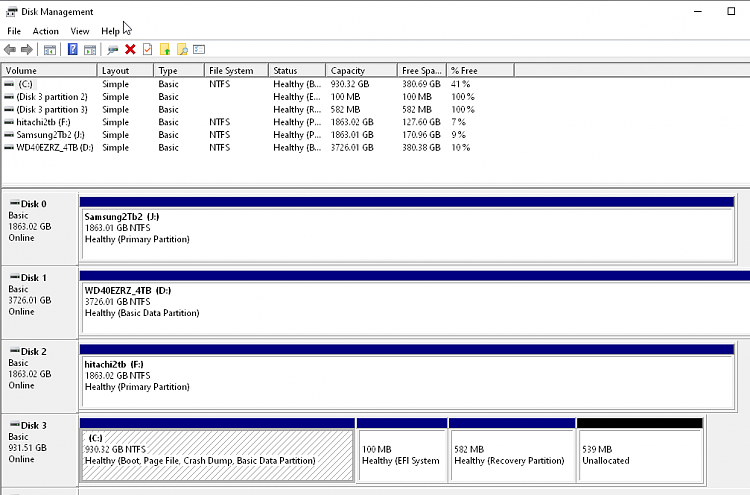


 Quote
Quote