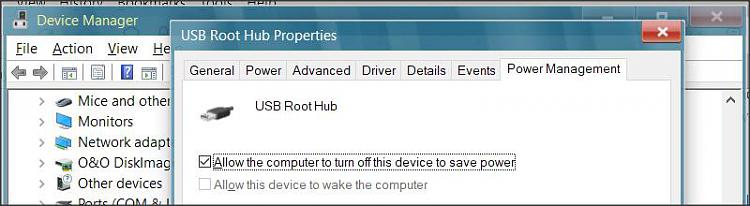New
#1
Display Turn Off in Power Options Causing USB Disconnection
Hello everyone,
I'm encountering a peculiar issue related to the Power Options settings on my Windows machine (Version 22H2). Whenever Windows automatically turns off my display, it seems to inadvertently cause the devices connected to my USB hub to disconnect.
Here's a more detailed description of the problem:
- Display Turn Off Issue: After Windows turns off the display, my USB-connected devices disconnect.
- Wake-Up Login Requirement: When I wake up the monitor with a mouse movement, I'm prompted to log back into Windows, as if the system had entered seep mode or logged off.
Steps I've Taken So Far:
- Set Power Options to never enter sleep mode.
- Disabled hibernation and USB selective suspend.
- Restored default power settings using "powercfg -restoredefaultschemes".
- Imported power options from "Default_Power_Plans.zip" found on this forum.
- Analyzed settings with PowerSettingExplorer, but nothing unusual was noted.
- Checked the event log and Sleep Study report ("pwrcfg -systemsleepdiagnostics") for any signs of the machine being put to sleep, but found none.
Interestingly, this problem does not occur when I manually turn off the monitor. It only happens when Windows does it automatically. Also, this issue is not isolated to one machine; it's happening on several, which leads me to believe it's not a hardware issue.
I'm looking for any suggestions on how to further diagnose and resolve this issue. Your input would be greatly appreciated!


 Quote
Quote