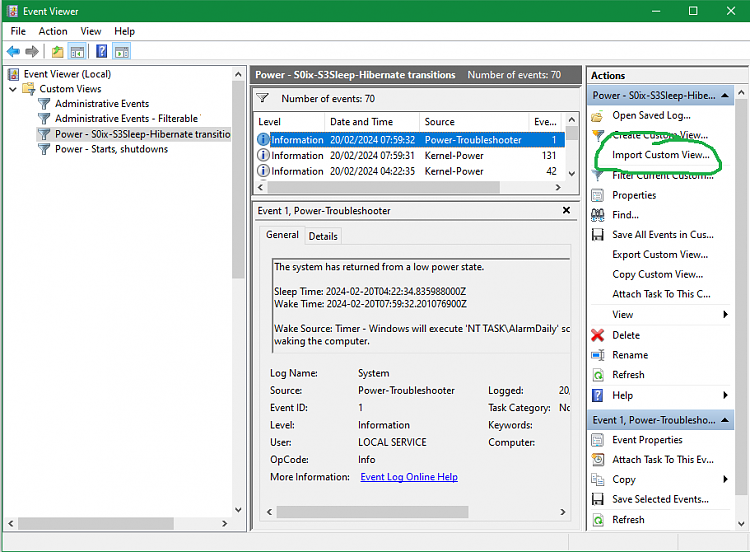New
#11
I get it. My problem is that I have a lot of software and some particular hardware that's tricky to install correctly, so recreating it all (correctly) is very cumbersome. A couple of builds ago, I did try just that. I was barely ten percent done two weeks into the "fresh build" project. Which is when I "bit the bullet" and went with another clone. It went relatively smoothly and finished all in a day or so.
I do have experience with "fresh" machines. None of the laptops I have (or have had) are clones. I have many more problems with them than with my desktop "clones," and yet they are not nearly as functional nor have nearly the same number of apps and hardware.


 Quote
Quote