New
#1
No Recovery Partition
Hi all, just noticed that my Windows 10 installation lacks a Recovery Partition as can be seen in the attached screenshot. Is it advisable to have one? And if so, is there a safe way of creating one? I found instructions here, are those steps safe?. I assume that after it's created it will be placed to the right of the OS (C:) partition, or should it be located in first place (to the left of the EFI System Partition)? Thanks
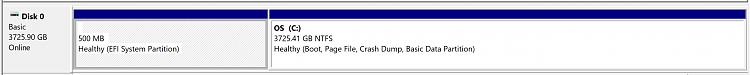


 Quote
Quote