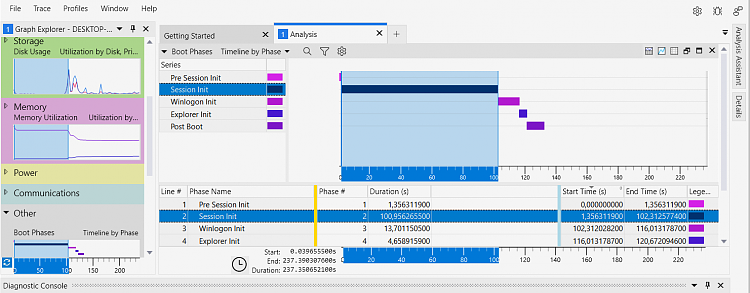Hi, @
zinou is the master here- the only member I know of with experience of using that.
Please search tenforums for e.g.
slow boot times
WPA
WPA slow boot
etc
and you will find examples.
1. Please complete specs of your PC (click My Computers below my post for examples - tutorial available).
2. The forum prompted you for your
full build number e.g. 19045.3803 - sadly hundreds ignore that so we have to keep asking.
3. Make sure Fast Startup is DISABLED
4. In several cases, surprisingly, an accumulation of temporary files has been responsible.
Please use Disk Cleanup and check for more using e.g.
Wiztree (free) or other means.
5. History please - so many don't provide this.
When did your PC last boot to lock screen in a few seconds?
What has changed since then?
Please use the same numbers in your reply. Thanks.


 Quote
Quote