New
#1
Windows crashing with no error code in Event Viewer
Hi folks, thanks for taking a look at this! I've been trying to get a friend's computer back up and running after its water cooling system died out.
I installed a Corsair H60x RGB Elite which does seem to be working, but I'm finding that the computer freezes after a few minutes of playing most games. I've checked system entries in the event viewer but can't find anything that correlates, usually there are no entries from the time the computer freezes.
It seems like the freezing occurs most often when the computer is hotter, but it also happens when it's not overheating. When it happens, the screen just freezes entirely and won't respond.
Steps I've taken to resolve this issue:
Flashed motherboard BIOS
Installed latest GPU driver
Installed latest Windows Update
This is my first time working on a computer in this capacity, so any advice would be greatly appreciated!


 Quote
Quote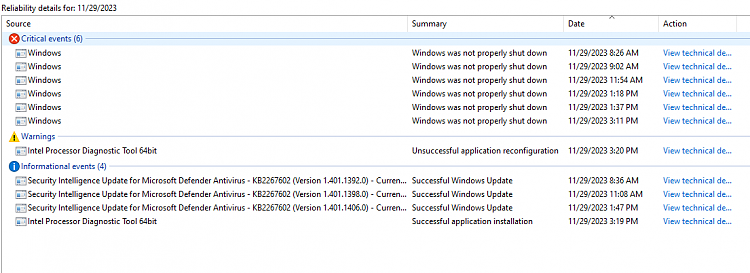
 glad to hear it wasn't too major..
glad to hear it wasn't too major..