New
#1
Windows 80% memory usage, but have 16gb total, why is that?
-
-
New #2
You have 31 Google Chrome Tabs open that is using 80% of your RAM, plus 8 more Chrome processes running.
Go to the Performance tab to view the actual RAM usage.
-
-
New #4
Task Manager - Performance - Memory tab - that will provide more info, since something is obviously leaking RAM.
You are using Killer network, that is known to cause it, I would check for updated drivers, they are mostly leaking.
-
New #5
I've seen this many times as well, it and becomes more obvious when the memory usage is higher:
The number of memory usage in the "Processes" tab, doesn't add up.
There is something seriously wrong, and it may be exactly this:
It is the memory used, ONLY by the processes.
Okay, that makes sense. But why do they display the total memory usage (in percent) at the top, when that is "the memory used by anything".
- - - Updated - - -
Possibly, but that isn't the question.
-
New #6
-
New #7
Hi, first please post a screenshot like this, with the column 'Commit Size' added:
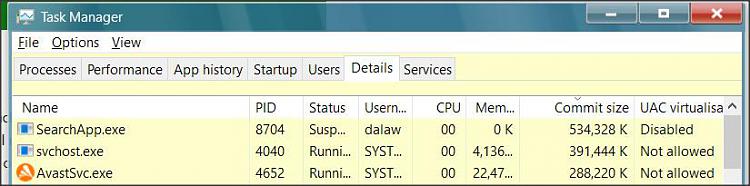
Then could you please do two things:
a. boot to Safe Mode and post a screenshot showing RAM usage
b. perform a clean boot (Google or see tutorial if unsure how) and again post a screenshot.
Have you disabled or modified any services?
Have you changed any page file settings?
Please post a screenshot like this:
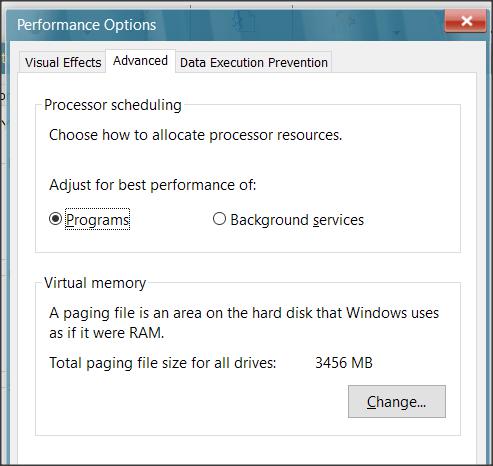
Thanks.
-
New #8
-
-
New #9
How many tabs are open and what site is running in Chrome? You need to post Task Manager from Chrome not Windows. Chrome is the problem not Windows or hardware.
-
New #10
Related Discussions

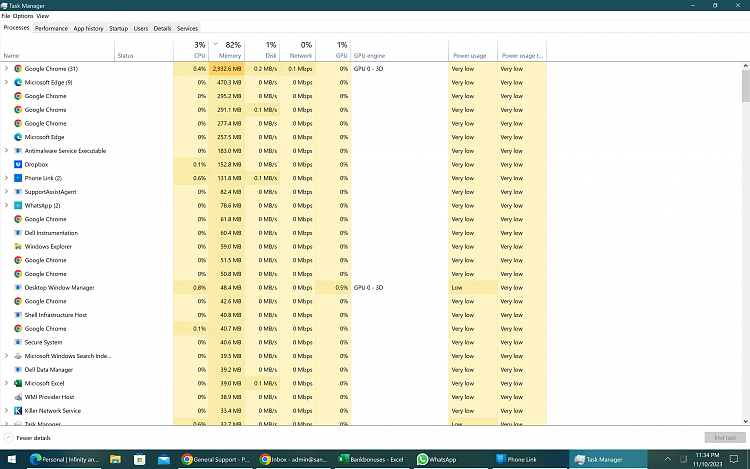

 Quote
Quote





