New
#1
SSD Defrag Optimization analize Not Available
I have tried to run chkdsk /f /r and to delete the dfrg statics. 5 Ways to Fix Windows 10 Defrag Optimization Not Available - MiniTool Partition Wizard i can't press the analyze buttom.
I have tried to run chkdsk /f /r and to delete the dfrg statics. 5 Ways to Fix Windows 10 Defrag Optimization Not Available - MiniTool Partition Wizard i can't press the analyze buttom.
Hard drives are analyzed to see if they need to be defragged. However, SSDs are never defragged for the following reasons
- You gain nothing from doing it
- SSDs have a limited number of writes. Unnecessary writing decreases the drive's life
Instead of defragging SSDs are trimmed automatically.
Apparently it has always been that way for an SSD. I suppose the reaoning is that, as you should never need to defragment an SSD, then there's little point in analysing it either.
https://answers.microsoft.com/en-us/...7-298bc738873aIf you have an SSD it doesn't need defragging. So the Analyze button will be greyed out. If you click on Optimize it may do what is called 'Trim' on the SSD.
So I don't think you should be too concerned.
Thanks. Can i activate the button, it can be fine to see the drives health by analyze. How many tb can you write without damage? I read that 128gb can read 384tb. But when Windows is installed on a ssd i guess it writes much to. Is there any program that analyzes writes? Hard drive sentinel can show. But i wonder if any other program can analyze and store all writes in gb or tb. One of my M.2 from 2018 only had 2tb writes. It was impressive. It did come from a church computer.
1) No
2) More than you can do for many years. Drive will fail for other reasons, or you will run out of capacity long before you reach limit.
Even tools that monitor endurance only compare against vendor statements of endurance but this is nonsense as vendors set thse limits artificially low to avoid warranty claims.
All disks become fragmented. When files on a HDD become fragmented it means more head movement to access the parts of the file. This slows down the access time. A HDD is defragmented to minimize that time. Even though files on an SSD become fragmented there is little penalty for this. Any savings in defragmenting an SSD is more than offset by the wear it puts on the SSD. That is why an SSD is never defragmented.
Since the only purpose of Analyzing a drive is to check for fragmentation it serves no useful purpose for SSD so it is grayed out.
SSDs uses something called TRIM to minimize the writing to it for space that has been deleted. This increases the life of the SSD. Since this all automatic then there is nothing for the Analyze function to do.
A more important thing to keep up with is how much data is being written to the SSD. Knowing that you get a rough estimate of the SSDs remaining life.
An SSD warranty usually states two things:
Warranty period = years after purchase that warranty expires
TBW = Total Bytes Written and its an important indicator of a solid state drive's endurance or estimated lifespan. It essentially tells you the amount of data you can write to the drive before it can no longer function correctly.
Note that the warranty is up when either the warranty period or TBW is reached.
An example is a 1TB Samsung 980 NVME SSD.
1. According to Samsung the warranty is: 5 years or 600 TB TBW
2. One way to keep up with the lifetime of an SSD is to use a program like CrystalDiskInfo.
According to CrystalDiskInfo the Total Host Writes is 17663 GB. This is a little less than 3% of the listed TBW.
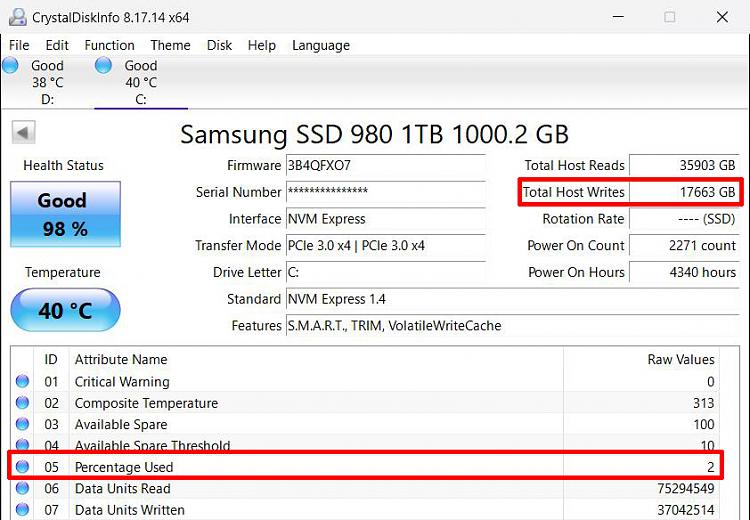
FYI: Some info. Windows does defragment SSD's intelligently on a monthly basis.
Does Windows defragment your SSD?
Hello @Oldschool298,
Welcome toTenForums.
I have a mixture of SSD & HDD on different computers. I rundefrag /C /Owhen I run my weekly cleanup Script./Operforms the proper optimization for each media type [ see link below ].
Here is my output from last Friday from my Laptop . . .
Code:Processing . . . Microsoft Drive Optimizer Copyright (c) Microsoft Corp. Invoking retrim on W10 (C:)... The operation completed successfully. Post Defragmentation Report: Volume Information: Volume size = 30.02 GB Free space = 12.92 GB Retrim: Total space trimmed = 11.81 GB Invoking retrim on Data (D:)... The operation completed successfully. Post Defragmentation Report: Volume Information: Volume size = 50.04 GB Free space = 32.96 GB Retrim: Total space trimmed = 33.01 GB Invoking retrim on Images_Backups (I:)... The operation completed successfully. Post Defragmentation Report: Volume Information: Volume size = 50.04 GB Free space = 18.47 GB Retrim: Total space trimmed = 16.83 GB Processing Complete.
Also, have a look at this > How to Optimize and Defragment Drives in Windows 10
I hope this helps.
I find Crystal Diskinfo unforunately doesn't report the total lifetime data read and written on mine...
A text report from Hard Disk Sentinel (which you mention) works though:
Transfer Rate Information
---------------------------
Total Data Read . . . . . . . . . . . . . . . . : 15 MB, 358,812 MB since installation (27/04/2019)
Total Data Write . . . . . . . . . . . . . . . . : 84 MB, 302,155 MB since installation
Average Reads Per Day . . . . . . . . . . . . . : 216.67 MB
Average Writes Per Day . . . . . . . . . . . . . : 182.46 MB
Current Transfer Rate . . . . . . . . . . . . . : 204 KB/s
Maximum Transfer Rate . . . . . . . . . . . . . : 37920 KB/s
Current Read Rate . . . . . . . . . . . . . . . : 0 KB/s
Current Write Rate . . . . . . . . . . . . . . . : 204 KB/s
Current Disk Activity . . . . . . . . . . . . . : 1 %
No, you cannot activate the button, but you can analyze it from a Command prompt (Admin) with the commandDefrag /AorDefrag /A /Vfor a detailed (verbose) report. Note that doing so will invoke a retrim. Under no circumstances shoul you use the /D option with Defrag, that will force defragmentation and cause unnecessary writes.
This SSD of mine has been running Windows for more that two years and has yet to show any significant fragmentation.
An SSD has an expected life expressed in TBW (TeraBytes Written). For a 500GB MLC SSD (Muti-Level Cell, three bits stored in each) the TBW is typically 300TBW.How many tb can you write without damage? I read that 128gb can read 384tb. But when Windows is installed on a ssd i guess it writes much to. Is there any program that analyzes writes? Hard drive sentinel can show. But i wonder if any other program can analyze and store all writes in gb or tb. One of my M.2 from 2018 only had 2tb writes. It was impressive. It did come from a church computer.
An SSD keeps a record of total writes in its SMART data. Anything that read a drive's SMART data can tell you how much has been written so far. HD Sentinel can, but I prefer CrystalDisk Info. After two years of heavy use my SSD has used about 10% of its specified TBW.
