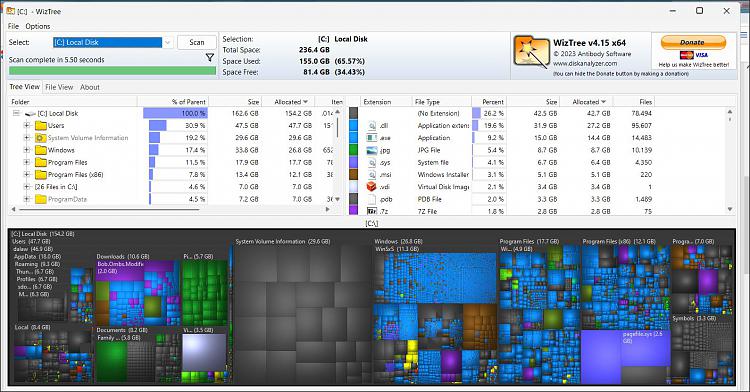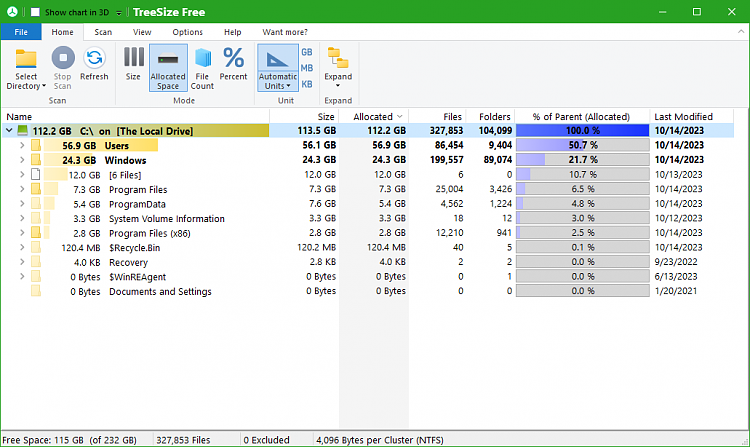New
#1
Disappearing Hard Disk Space
Hello
I am running Windows 10 on an HP note book. My hard drive is partitioned to three, Drive C, Drive D and Drive E
Recently, I noticed that I am running out of Hard Disk space on drive C
I removed and cleaned up the hard drive to create a 10 GB space. Within a day, I am down to 400 MB disk space.
I then removed an additional 1 gb of files and the hard disk space is down to 300 mb
What is going on? Is this a virus or what?
I ran Noton anti virus but it found nothing.
I ran MicroSoft Windows Malicious Software removal tool ver 5.17 and it found nothing.
Help please
Last edited by Almuhandis; 11 Oct 2023 at 10:32. Reason: typo


 Quote
Quote